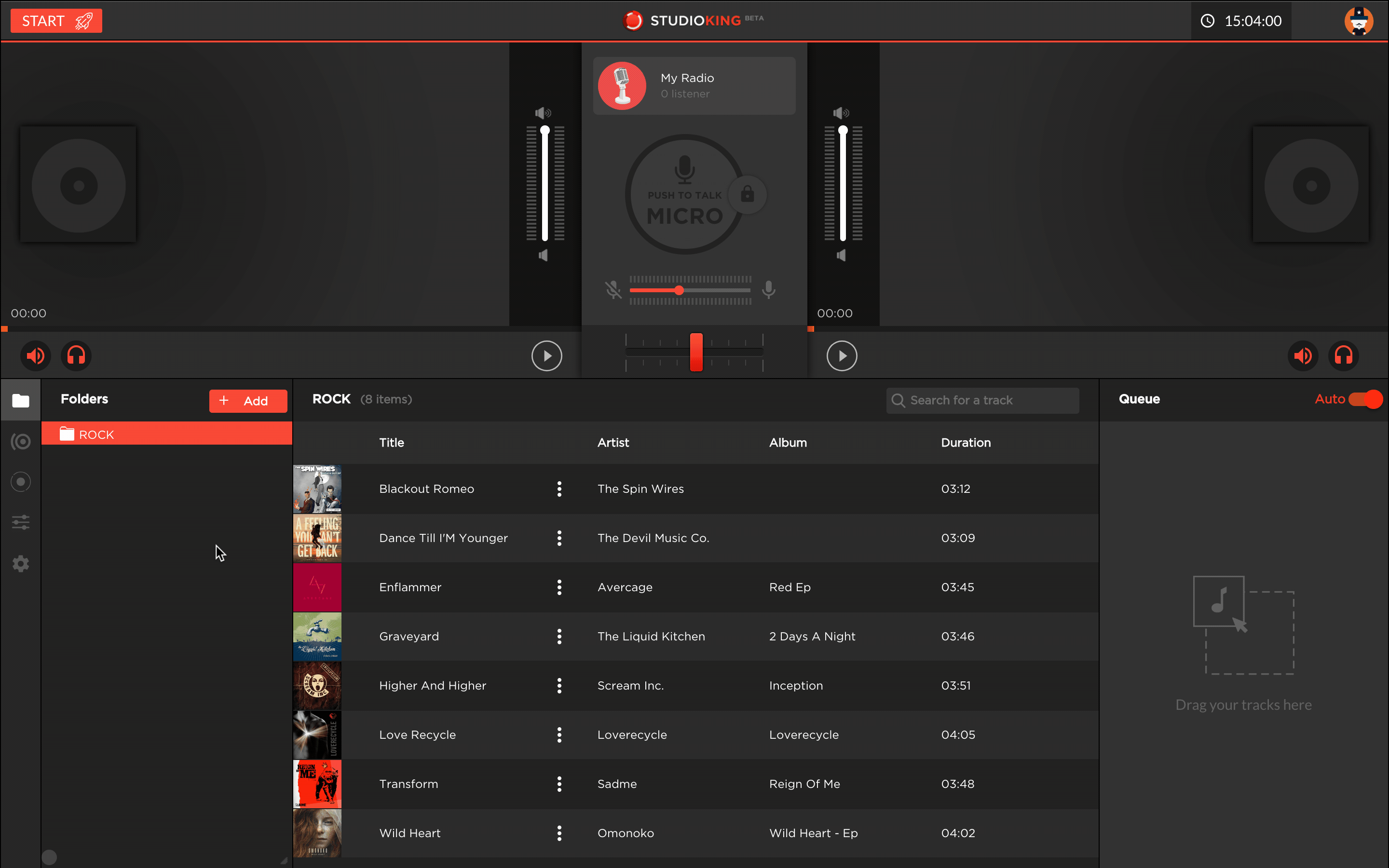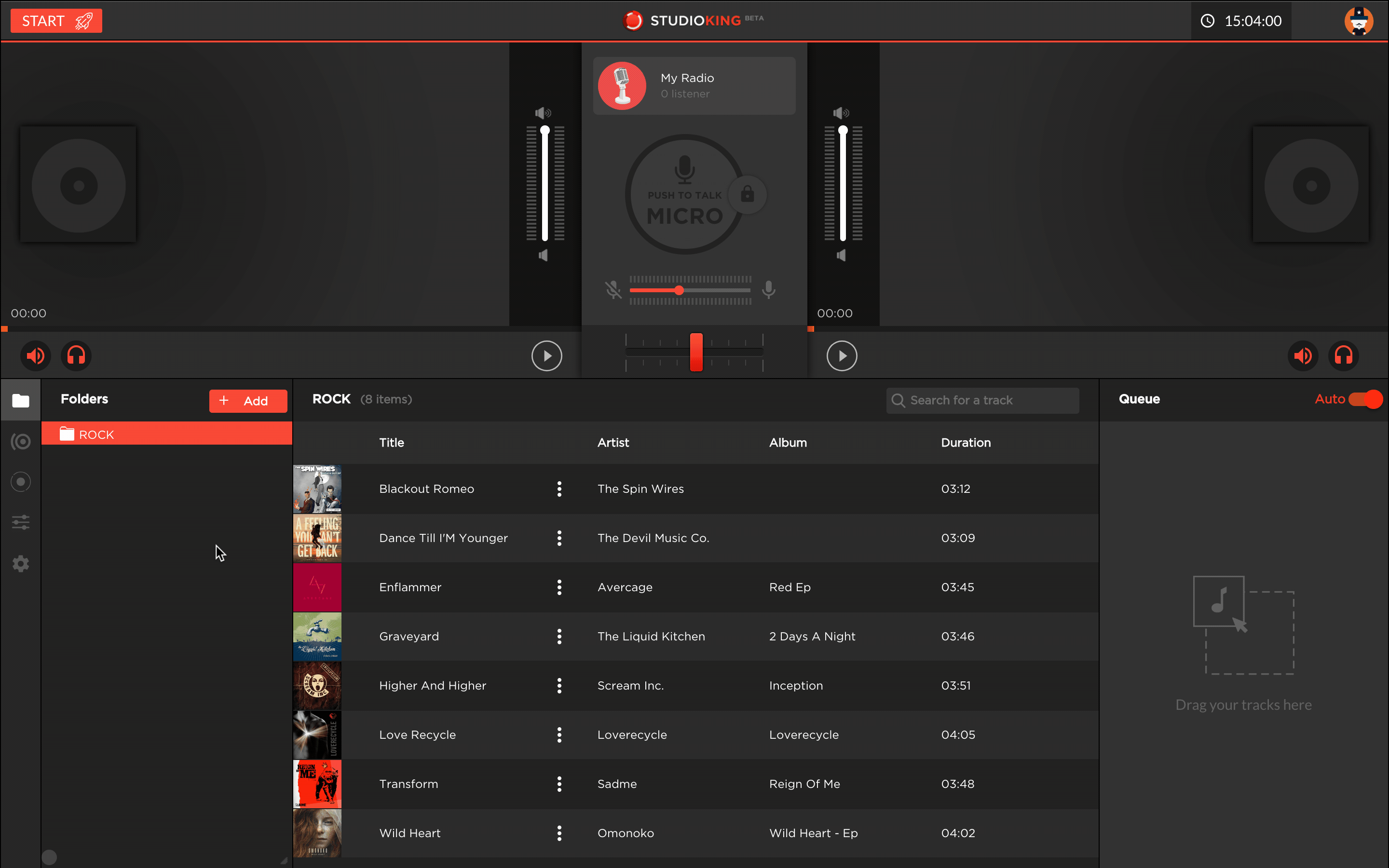Important notice: As of 1 June 2023, RadioKing will no longer provide maintenance for the StudioKing broadcast software. In other words, the software will no longer be updated and will remain in its beta version. To avoid instability during use, we recommend that you choose another broadcast software from the list suggested in the article "Guide to live broadcasting"
To add tracks to the StudioKing Music Library, simply click on the Add button.
A browser window (for Windows) or a finder window (for Mac) will open, in which you will have to select a folder.
Careful: on Windows, in the selection window, the music contained in the folders is not displayed, which suggests that the folder is empty. This is normal, Windows only displays files that are compatible with the selection. As a result, it will only display folders and nothing else.
Once you have chosen the folder, you can click on the Add folder button. If you want to add more folders, you must repeat the operation for each folder.
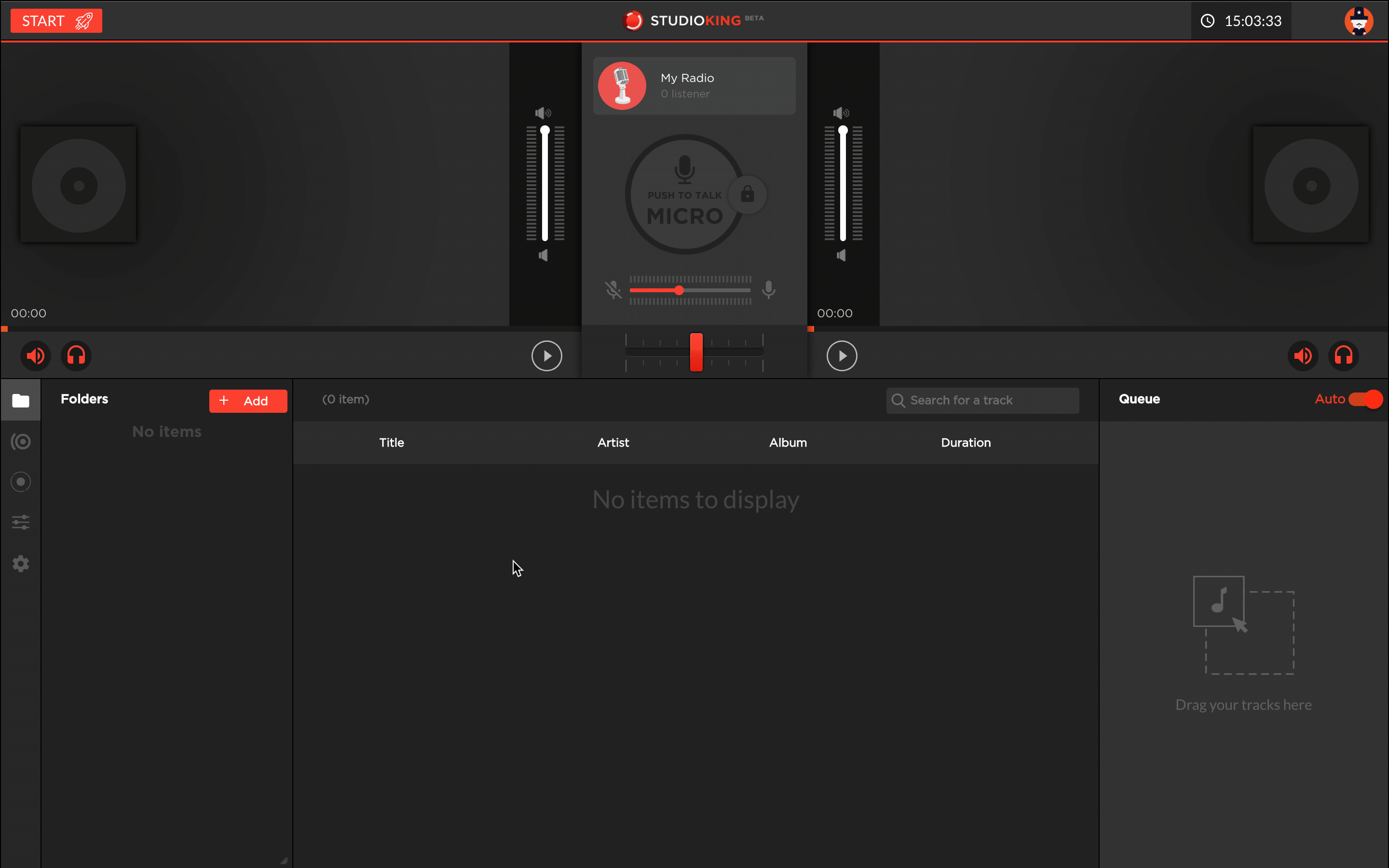
Careful: StudioKing is not yet very stable for the moment, so you should avoid importing folders that are too large.
You cannot delete your titles one by one in the Music Library, only your folders. To do this, right-click on your folder and click on “Supprimer de la liste”.