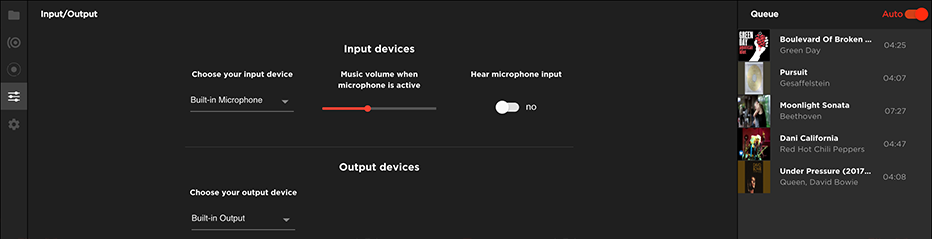With StudioKing you can speak live on air for a short intervention or to present a longer program via the microphone in the center of the software between the two decks.
CARRY OUT A QUICK INTERVENTION
To announce the title of a track or simply to speak for a few seconds, click and hold down the microphone.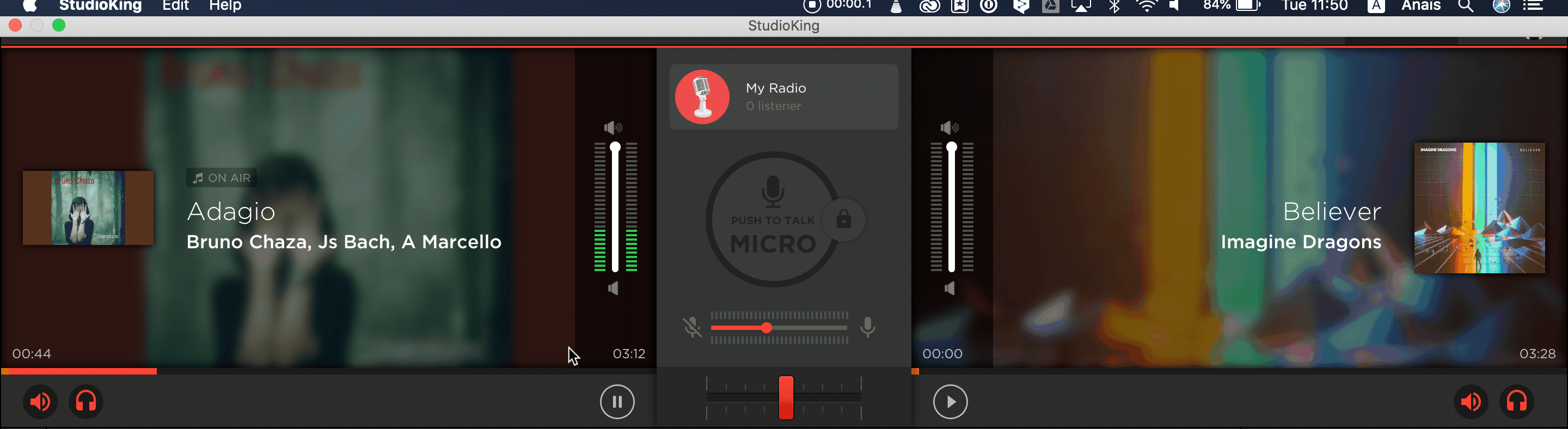
CARRY OUT A LONG INTERVENTION
To speak during a longer intervention simply click on the padlock, you can then speak without having to hold down the microphone. When you're finished, simply click the lock button again to end your broadcast.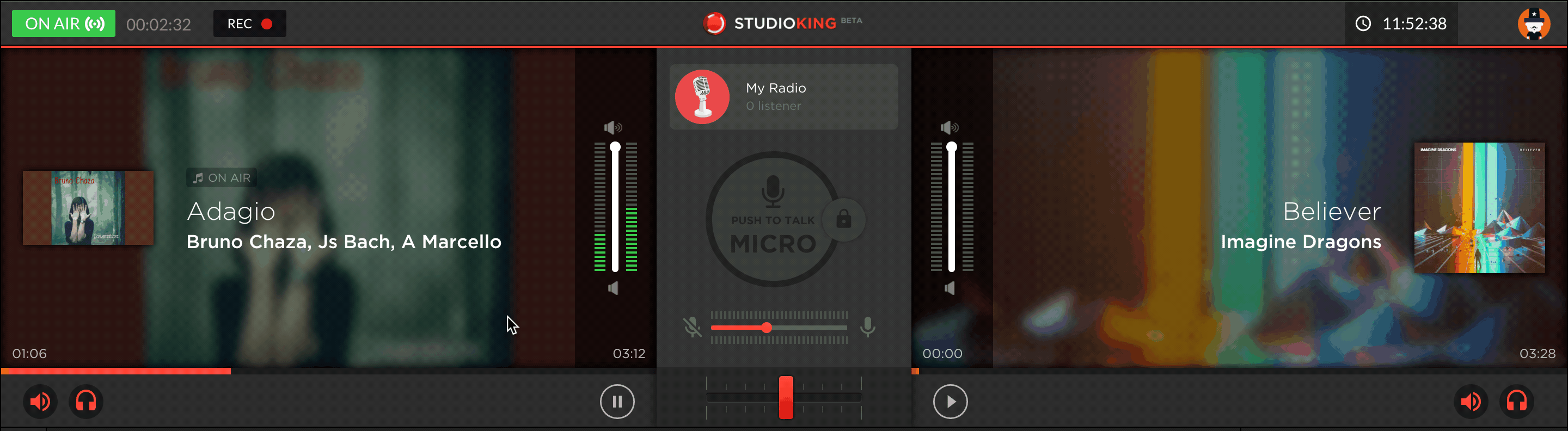
SETTINGS
Click on the fourth icon to the left of your software to access the input and output settings.
In this section, you'll be able to choose your input device. You can also set the music volume when your microphone is active. The volume you set will automatically be applied when you turn on your microphone. Here, you can also choose if you want to hear the return of your microphone as well as your output device.