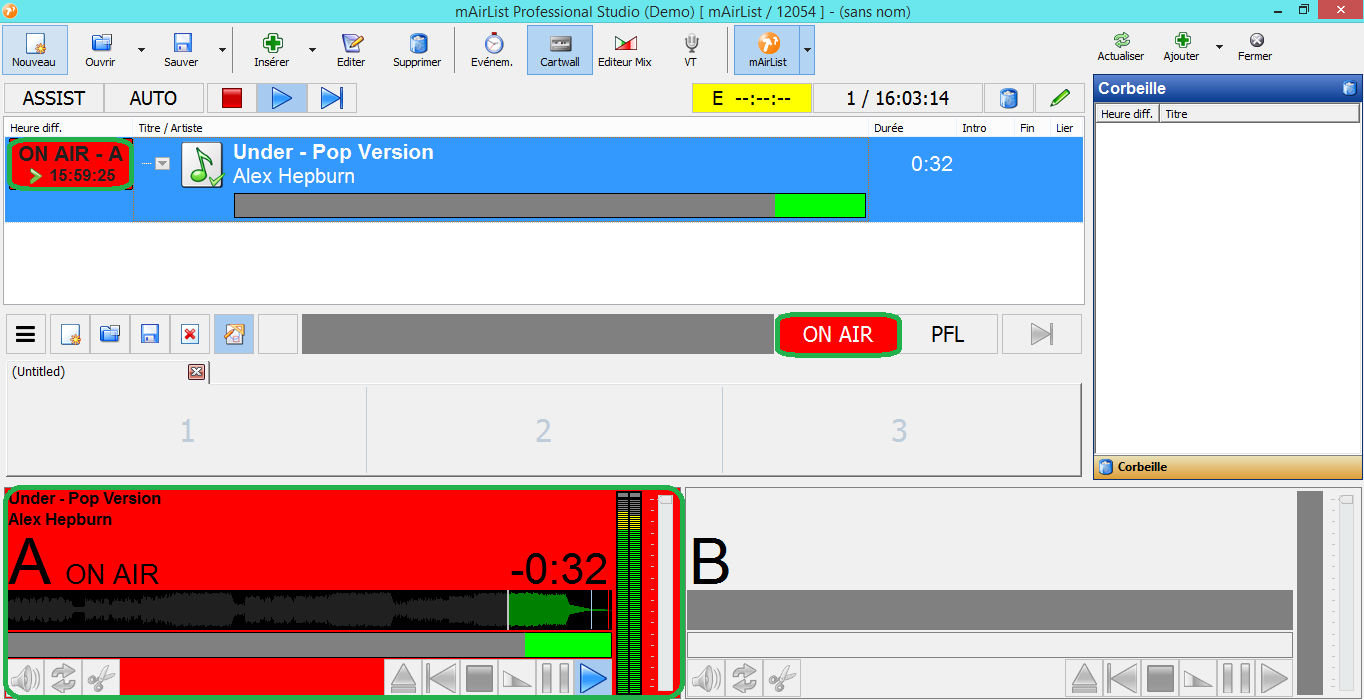mAirList is a professional tool built around a reliable and completely customizable broadcast engine. This software is compatible with Windows. The software is only availalbe in French, however we will guide you through the configuration step-by-step.
DOWNLOAD AND INSTALLATION
You can download the software here.
Once it is downloaded, double click to start the installation. Accept the requests and click on next and then click on install. Once mAirList has been installed, double click on it to open it.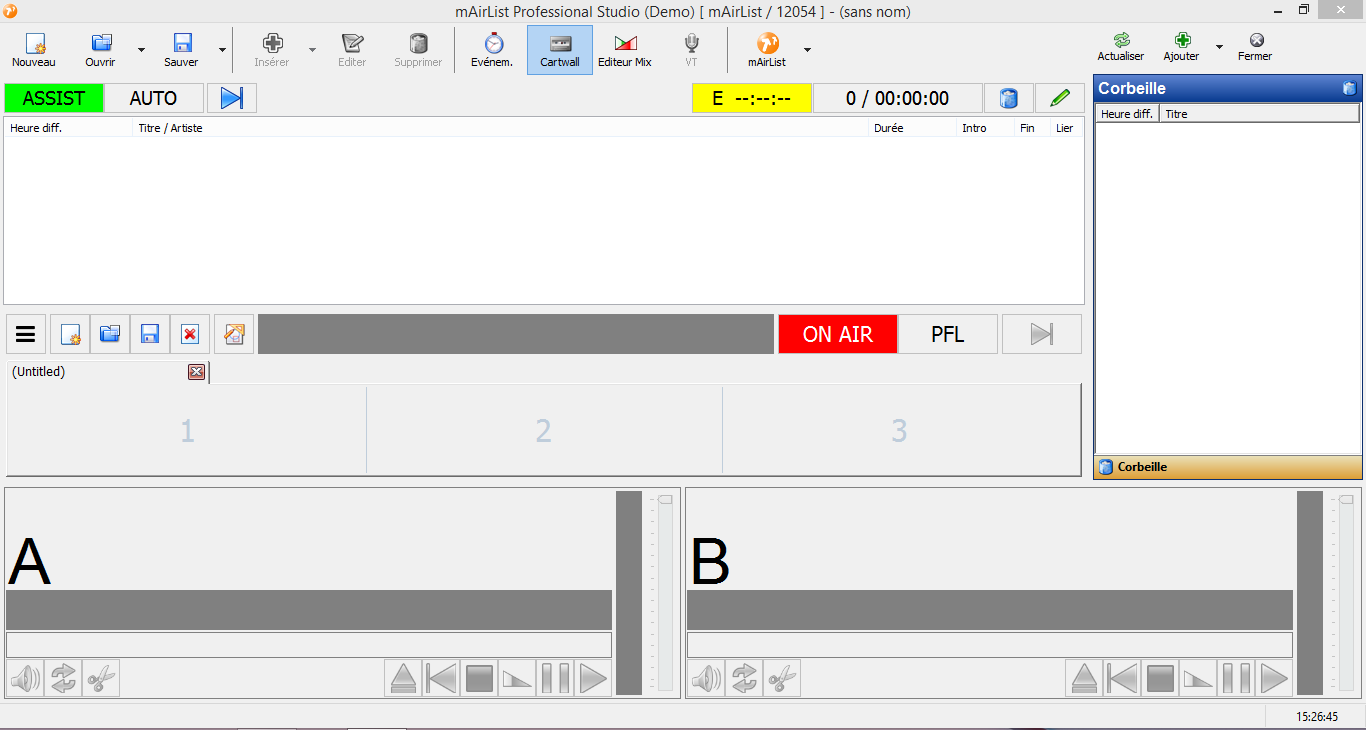
CONFIGURATION
In order to broadcast on your Radio Server, you must begin by configuring mAirList. Do to so, all you need to do is click inside the menu on mAirList > Encodeur and then "Ajouter".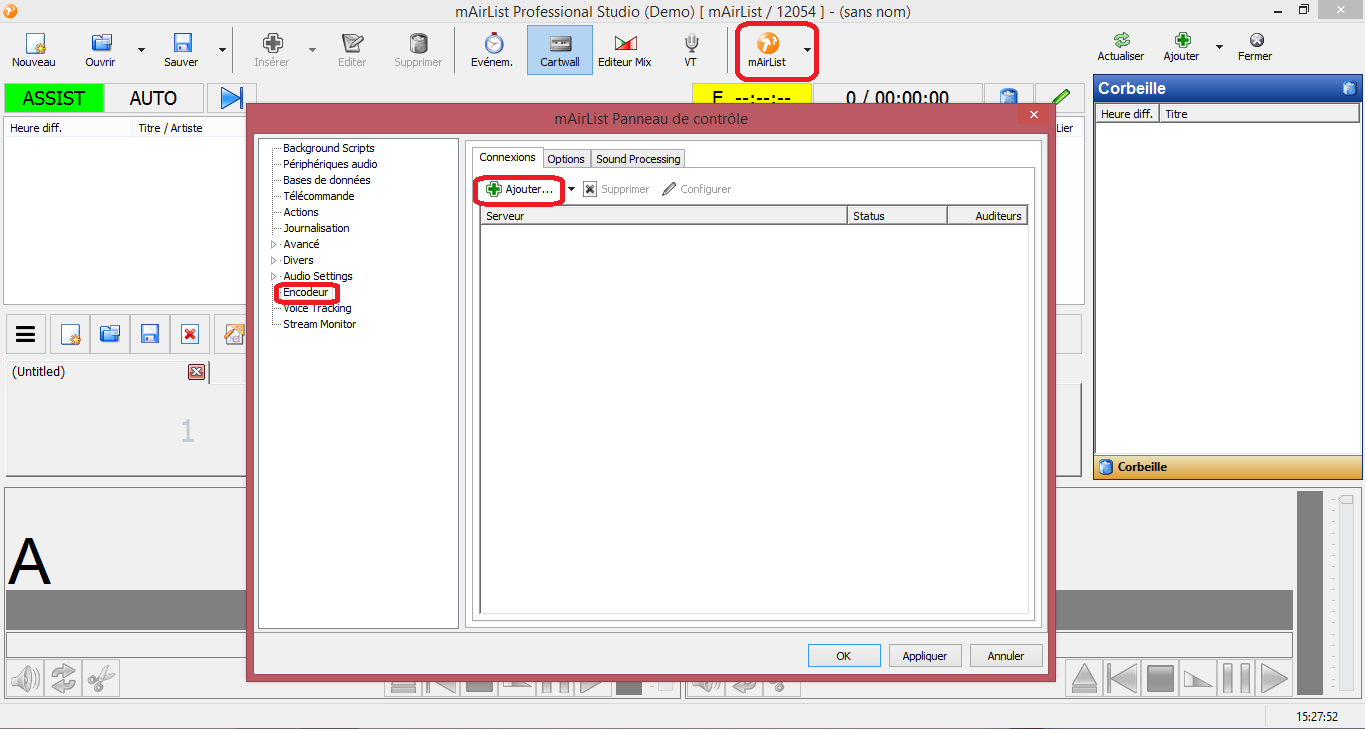
Here you will see various fields of information to enter.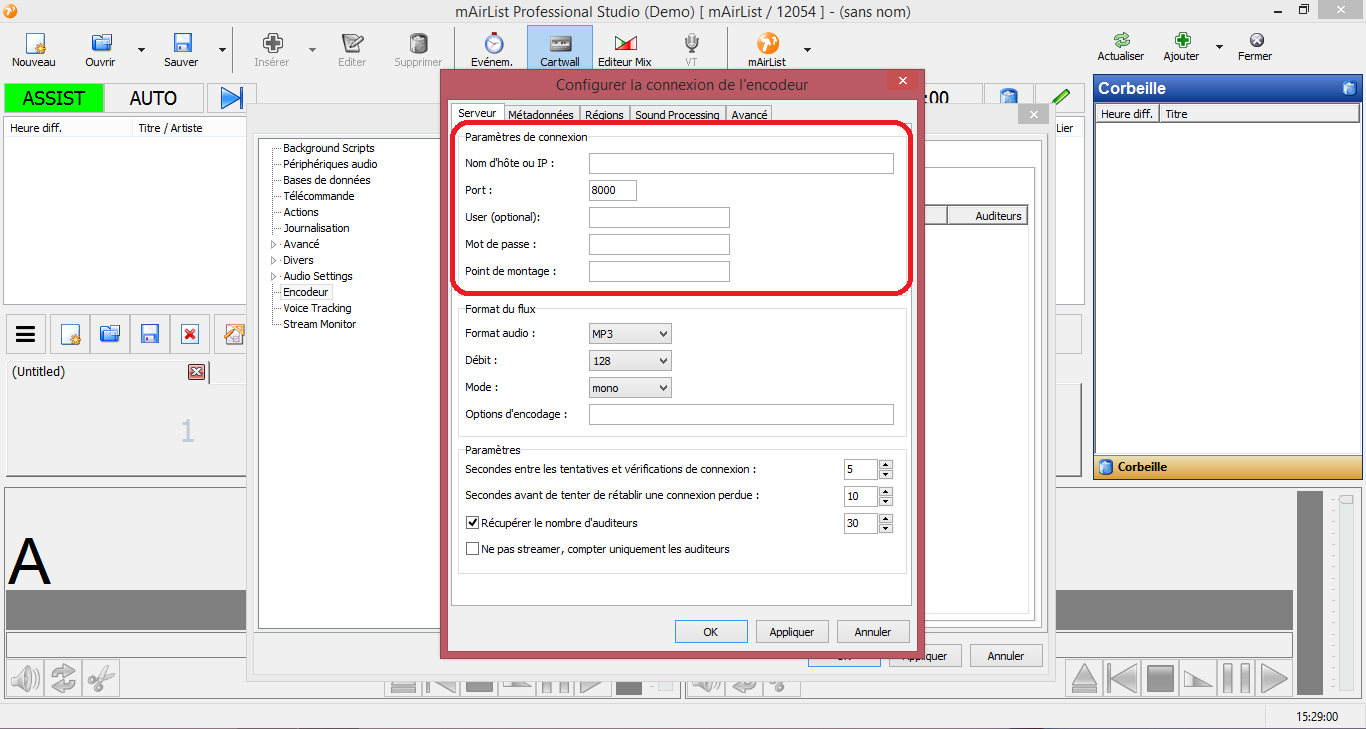
To access your live log in information to congifure mAirList, head over to the Live Tab of your Radio Manager.
Enter the necessary fields and then click on "OK".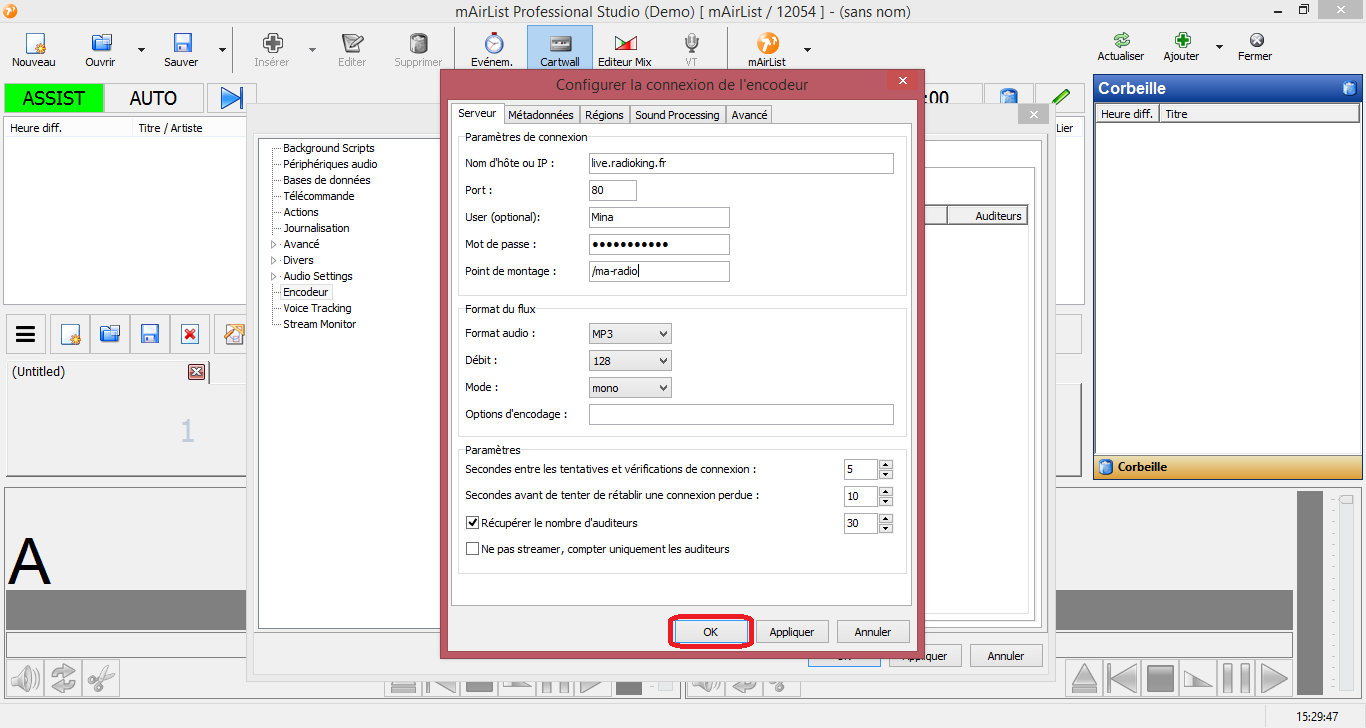
Once the configuration has been registered, the status will change to "connecté". Next, click on "OK" and the message "L'encodeur établi la connexion à ..." will appear. This means that your connection was successful. 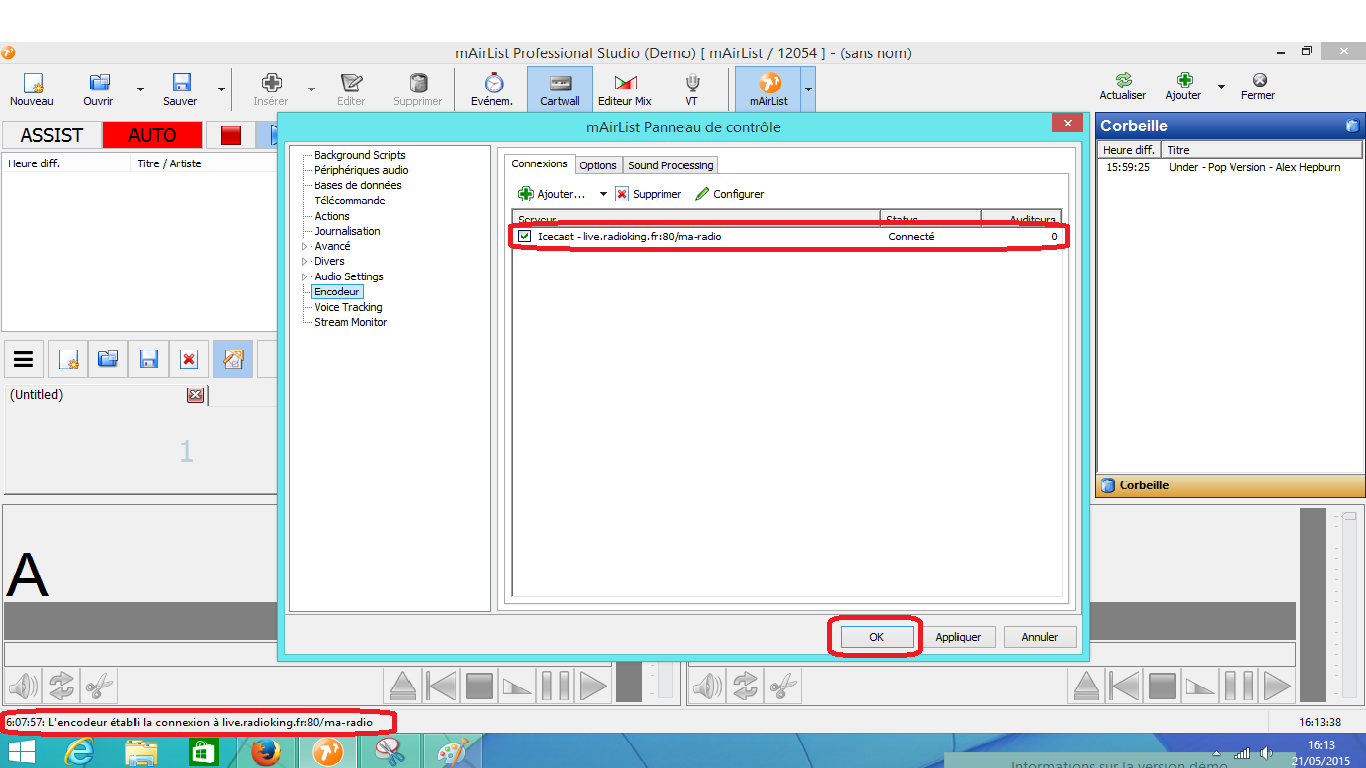
BEGIN BROADCASTING
Once you have configured your software, you can immediately begin using it to broadcast live on your radio station.
To do so, click on mAirList > Actions and then on the drop-down list choose "Lors du passage en mode ON AIR". To finalize, click on "OK".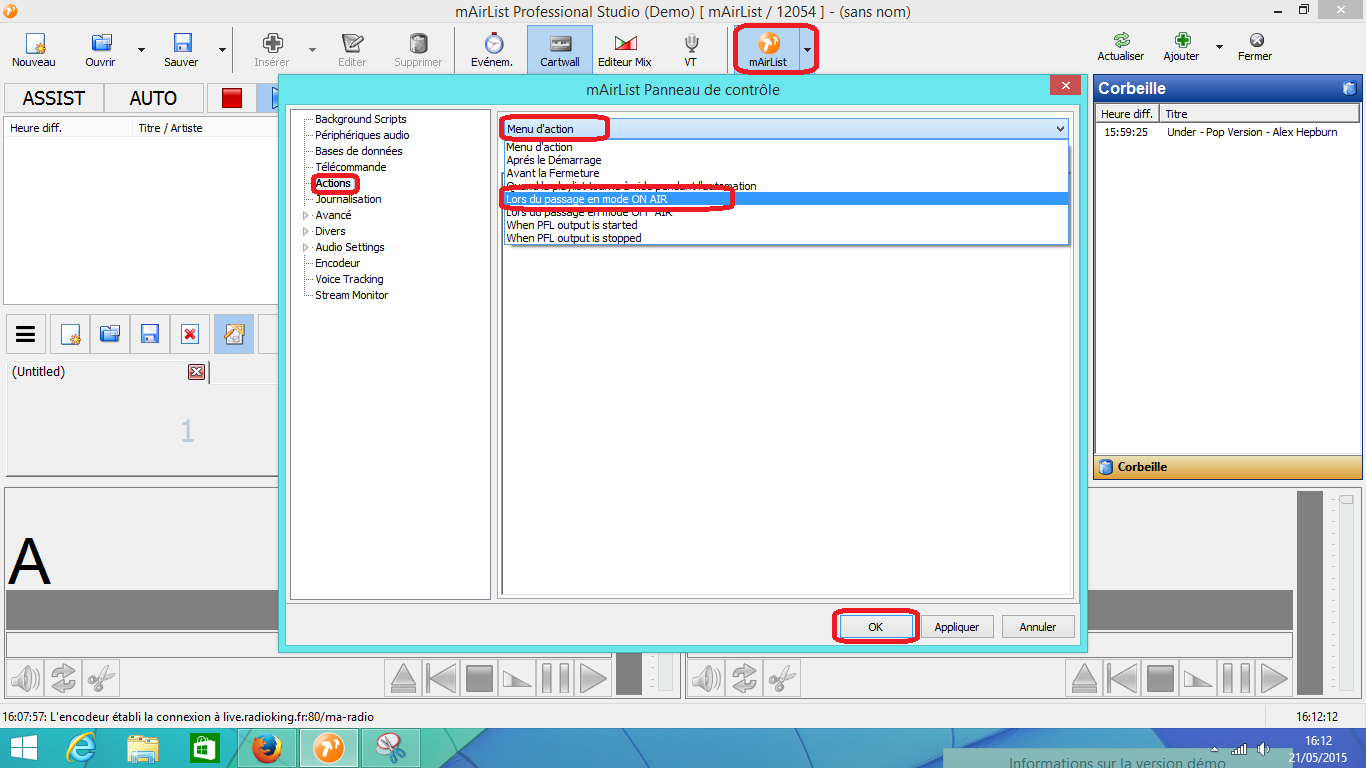
Click on "Ajouter", choose "Encodeur" then "Connecter l'encodeur". To confirl, click on "OK".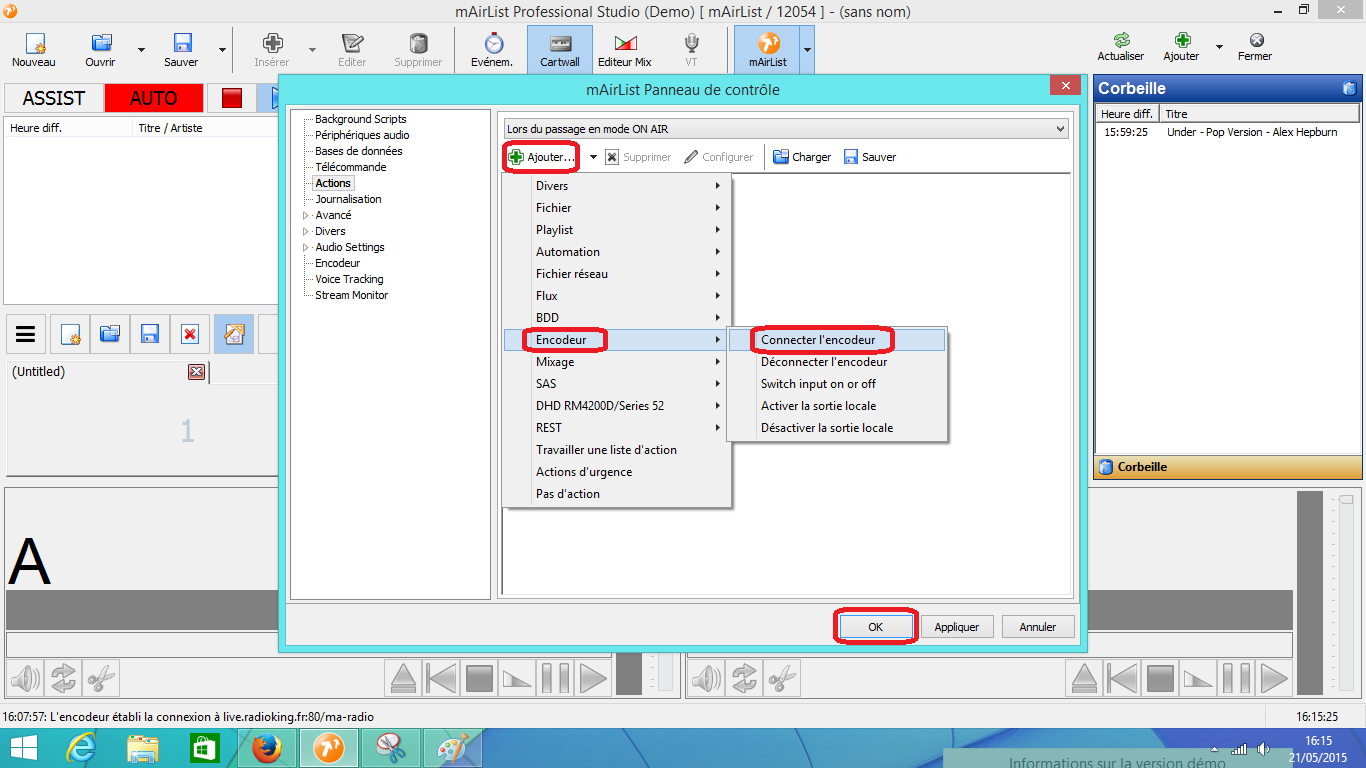
Once you are live on air, the buttons will change color.