RadioBOSS is a complete tool for Windows users that allows you to broadcast music live, and even program radio shows.
Discover our video tutorial here:
DOWNLOAD AND INSTALLATION
You can download RadioBoss for free here.
Once the file is downloaded:
- double click to start installation
- accept the various requests
- click next and then click on install
Once RadioBOSS is installed, double click to open it.
CONFIGURATION
Once you have chosen your musical library you have to configure RadioBOSS so you can broadcast on your Radio Server. To do this simply click on "Settings" and then "Options...".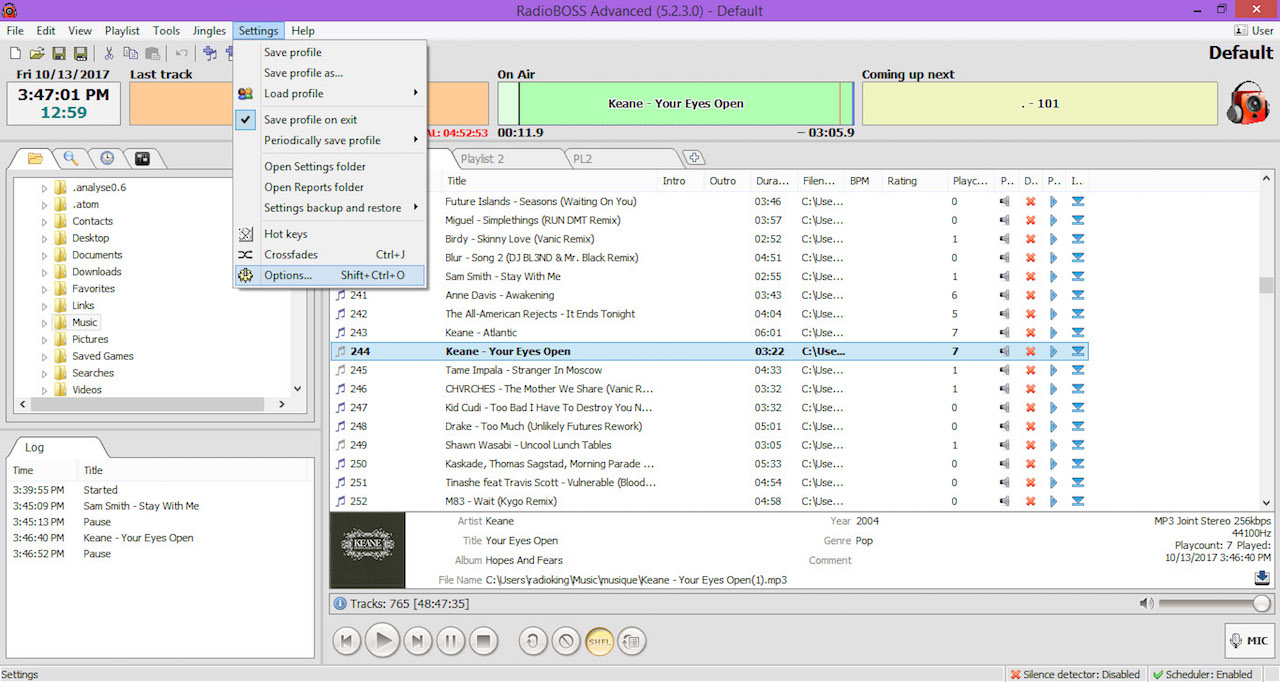
From the left hand menu choose "Broadcast" then click on the blue plus (+) and you will see the different fields to select from and complete. This step will allow you to configure your radio station with the software, so that the audio is sent through to your online stream.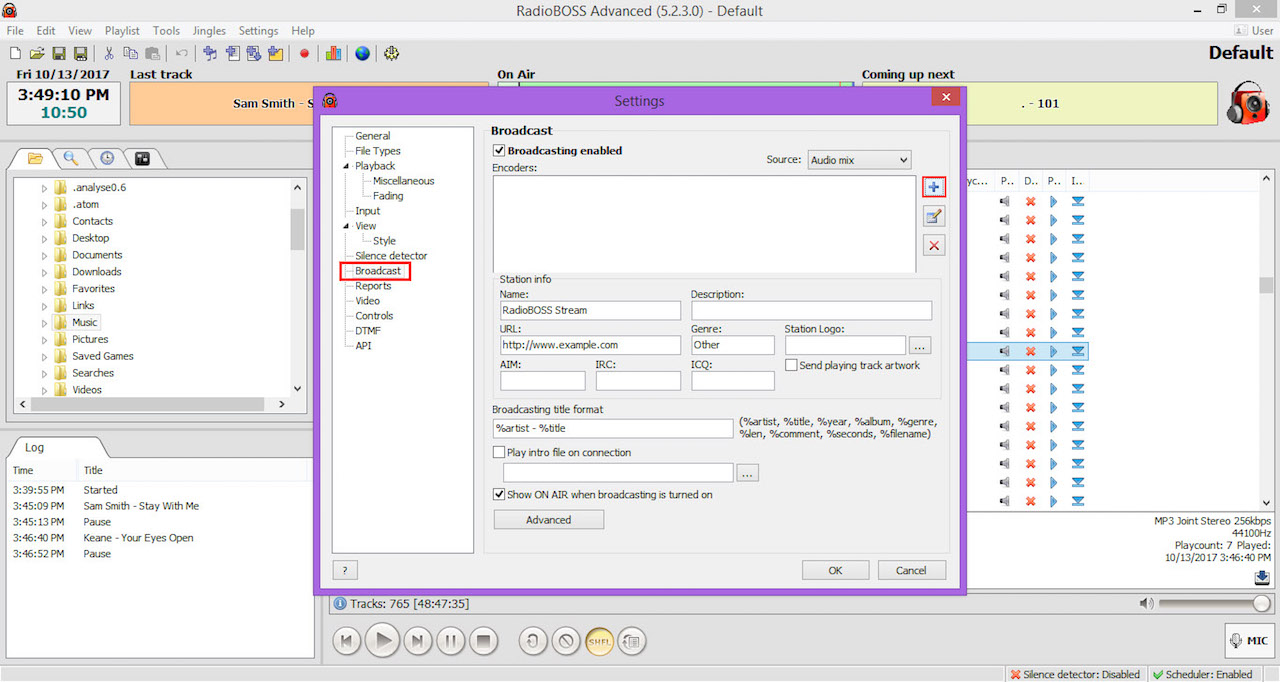
You'll find all of your live connection information under the Live Tab of your Radio Manager.
When you have all the information click on "Configuration Wizard".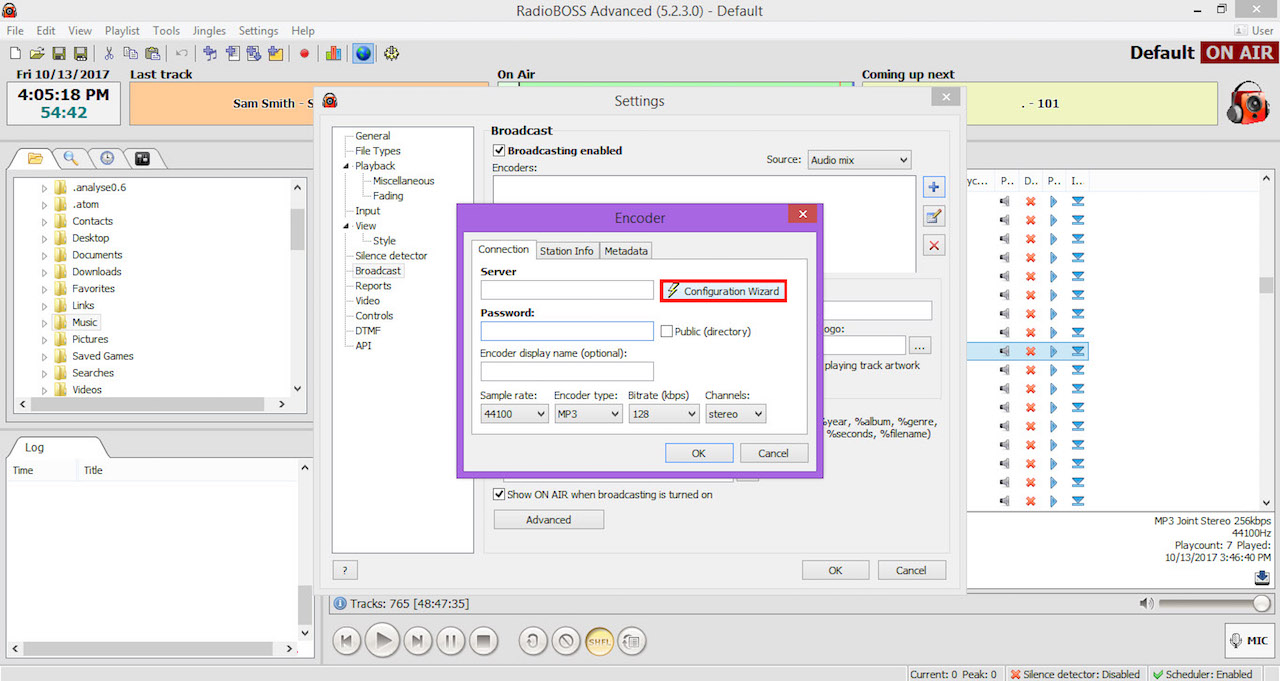
Choose and complete the fields you need and then click on "Finish" and "OK". 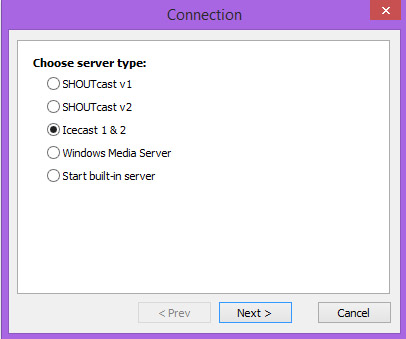
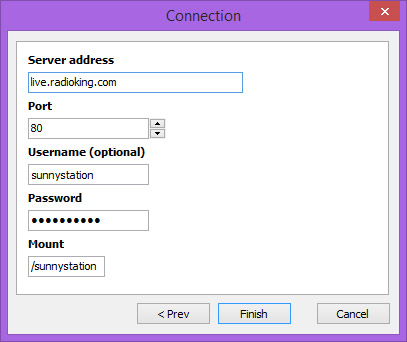
START BROADCASTING
Once you have configured your software you can start broadcasting live on your online radio station. To do this click on "OK".
Remember to turn on the “Broadcasting enabled” option on the top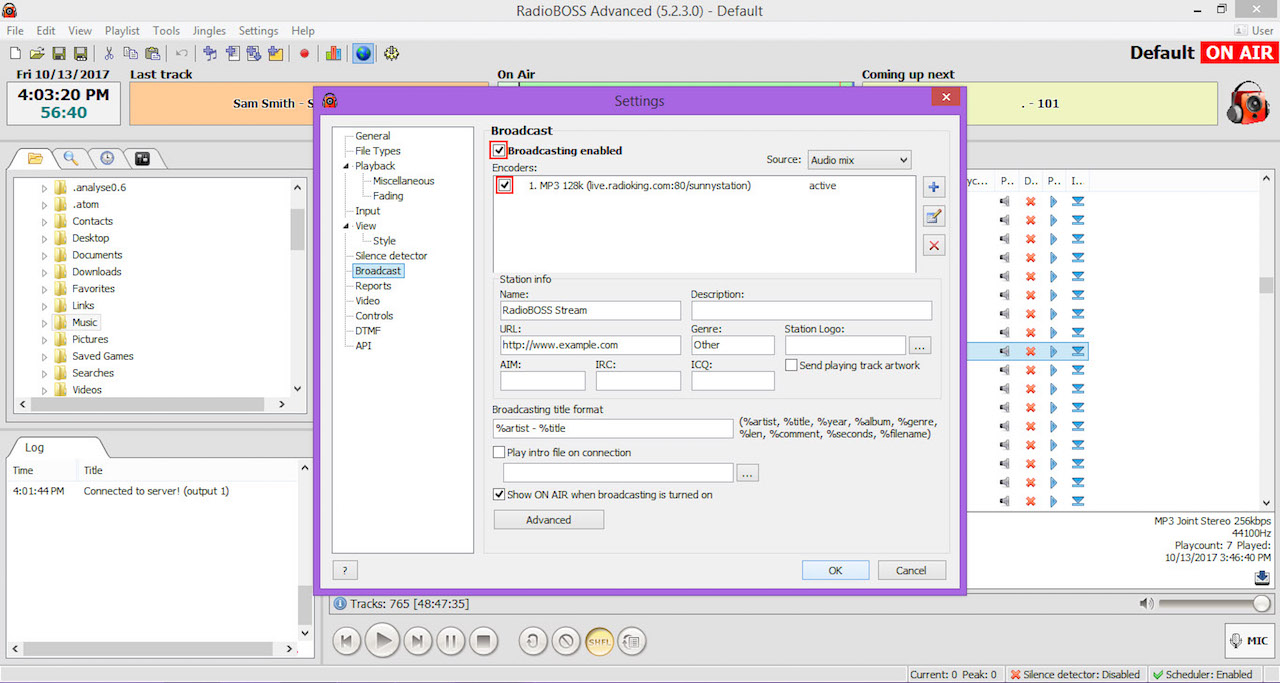
When you are live, the "On air" button will become bright red!
You can now select the music tracks you want to play from your library and start broadcasting live to your online radio.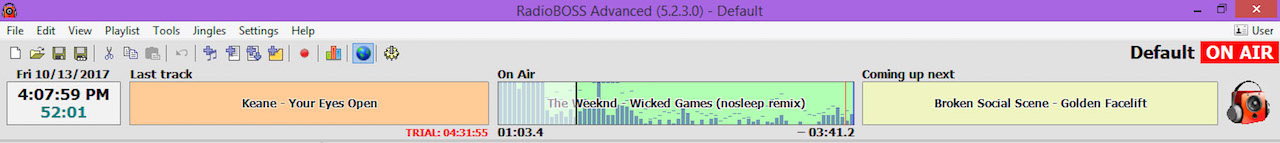
ADDITIONAL FEATURES
RadioBOSS also provides additional features, such as:
- The Station Info tab: override the global radio station information for the encoder.
- The Metadata tab: specify the parameters of track name to send to the server.
- The Statistics tab: change the way you obtain your statistics (such as the number of listeners).
- Track processing: normalize tracks, detect BPM, remove silence, detect Mix and Mix Start points
- Check music tracks: checks audio files for errors, and then displays a list of bad tracks.
- Playlist generator: helps create playlists with a given rotation
For other live streaming solutions, be sure to take a look at our other tutorials for Windows users.