StreamDiffusion is for web radio broadcasting, the software is compatible with Windows.
DOWNLOADING AND INSTALLATION
You can download StreamDiffusion here.
Once it is downloaded, simply double click to start the installation. Accept requests and click next, then click on install. Once you have installed StreamDiffusion, double click to open it.
CONFIGURATION
In order to broadcast on your Radio Server you need to configure StreamDiffusion first. To do this just click on the gear icon in the top left hand corner and you will see the different information fields to select from and complete.

You will find all of your live log in information under the Live Tab of your Radio Manager.
Choose and complete the necessary fields and then click on "Sauver". Once you have saved the information you will see this message: " Les paramètres du serveur ont été sauvegardés " then click on "OK".
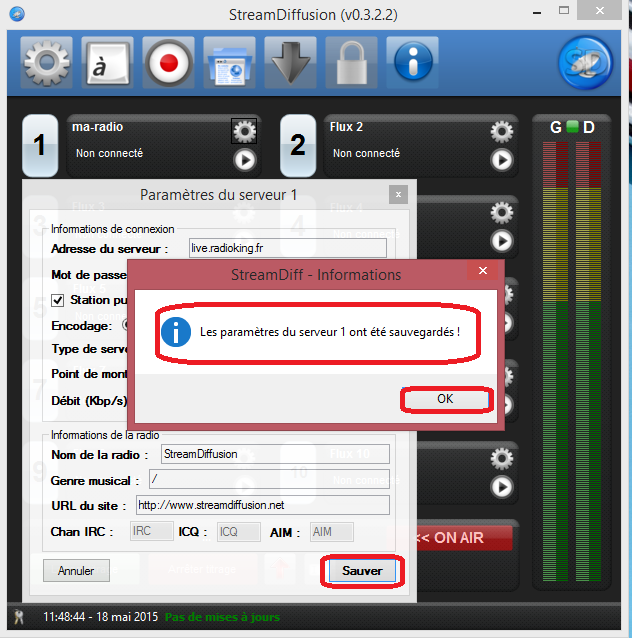
START BROADCASTING
Once you have configured the software you can begin to use it to broadcast on your radio. To do this click on the small play button.
When you are connected the field changes color to green.
