SAM Cast is a Windows compatible software that will allow you to speak live on air.
Discover our video tutorial:
DOWNLOAD AND INSTALLATION
You can download SAM cast here.
Once it is downloaded simply double click to start installation. Accept requests, click next and then click on install. Once SAM Cast is installed, double click to open it.
CONFIGURATION
In order to configure your radio station to broadcast live, you’ll need to open the software and select Encoders. Then, click on the + button and choose MP3 (Lame_ENC)
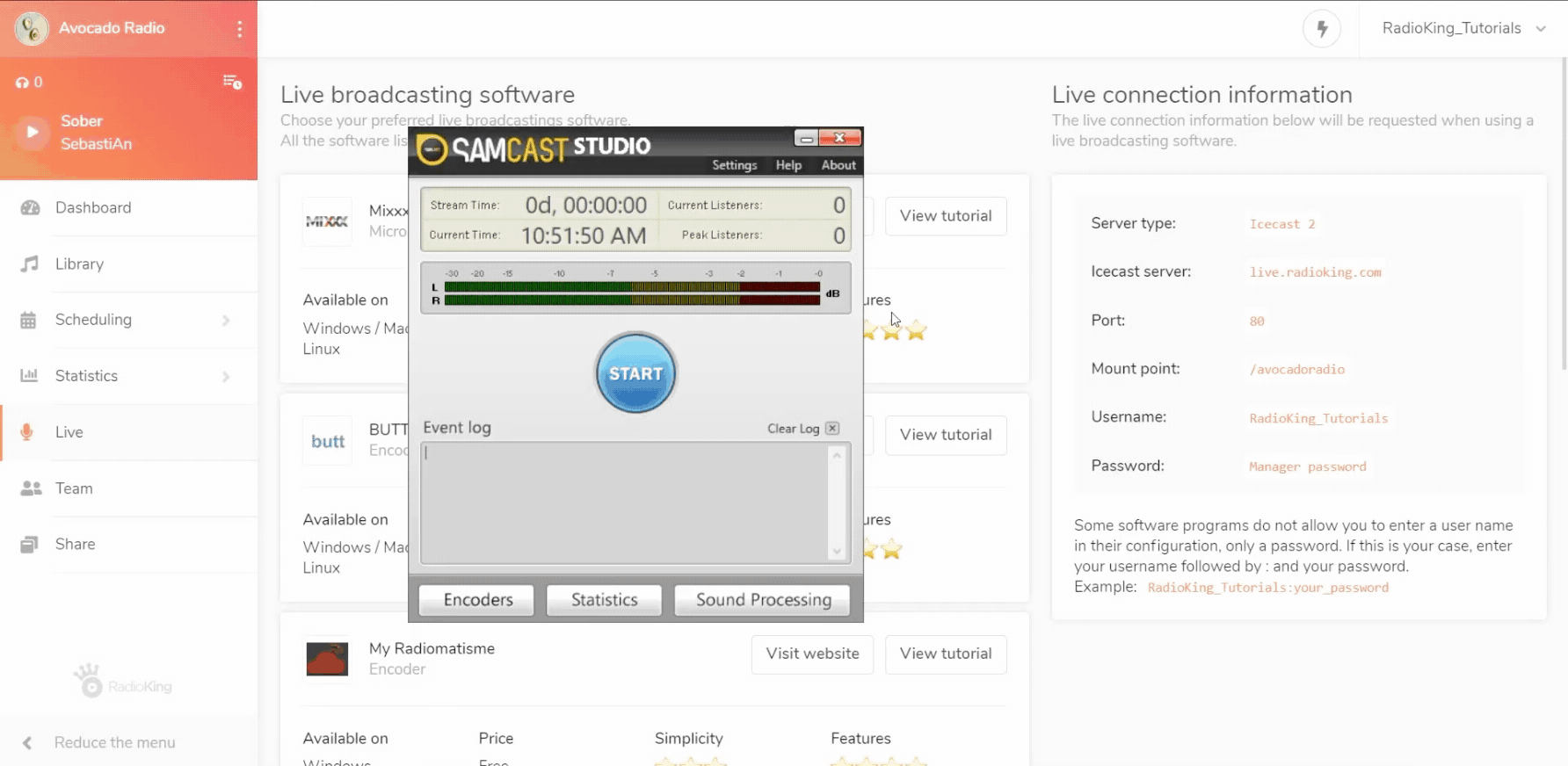
Under the Converter Tab, your bitrate will be set to 64 by default. For a better audio quality, we invite you to change it to 128Kbps.
Now go to the Server Details Tab.
This is where you'll enter your live connection information. If you're a RadioKing client, you'll find this information under the Live Tab of your Radio Manager.
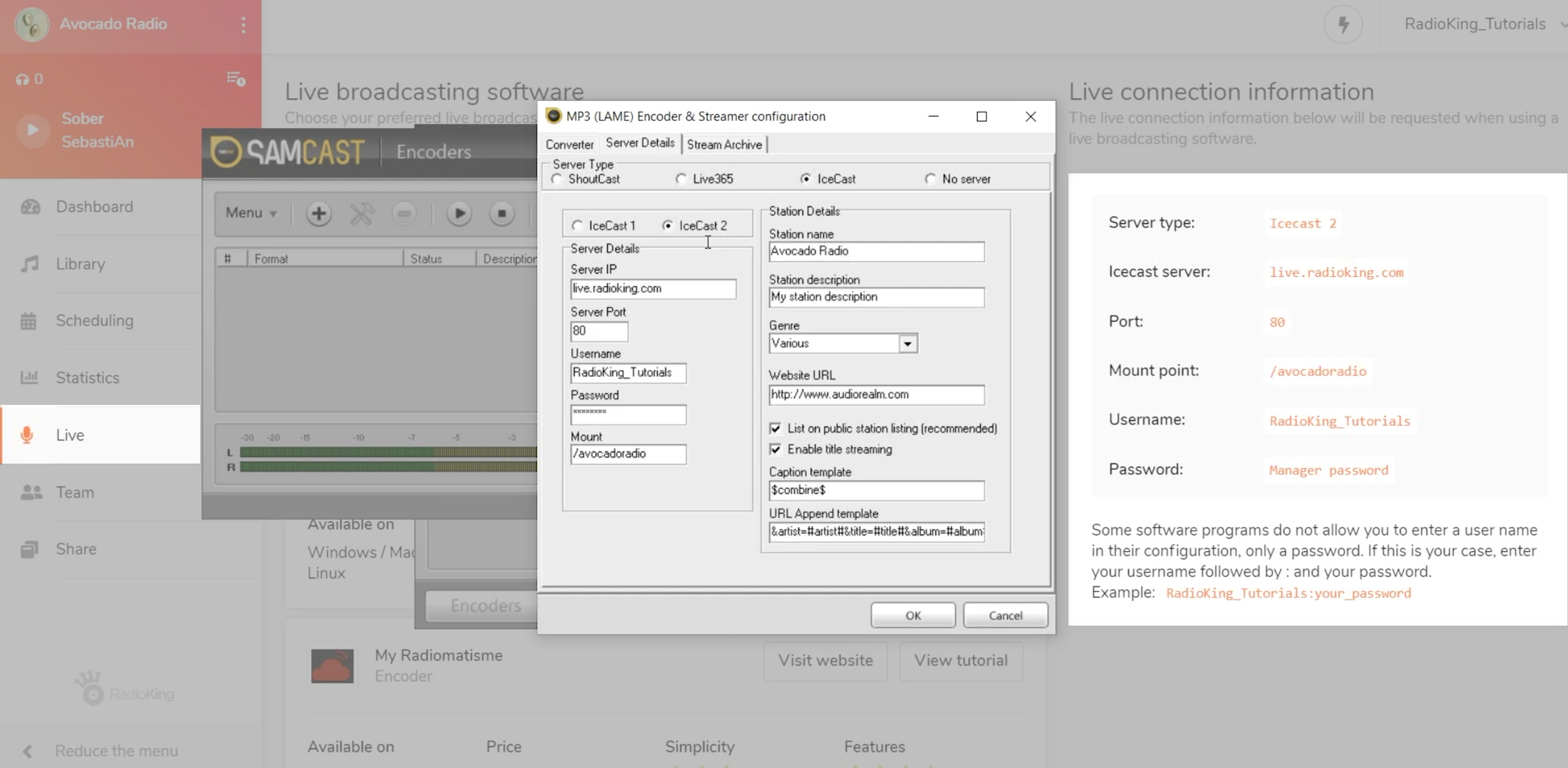
- Server type: IceCast (make sure that IceCast 2 is selected)
- Server IP: live.radioking.com
- Port: 80
- Username: enter your RadioKing username
- Password: enter the password of your RadioKing account
- Mount point: can be found under the Live Tab
Once that’s done, click on OK.
BROADCASTING LIVE
Now that you have configured your radio station to SAM Cast, it’s time to start broadcasting live! To launch your live broadcast:
- Select the encoder you have just added
- Click on the play button, SAM Cast will then connect to your online radio station
- Start broadcasting your audio live by clicking on the Blue Start button
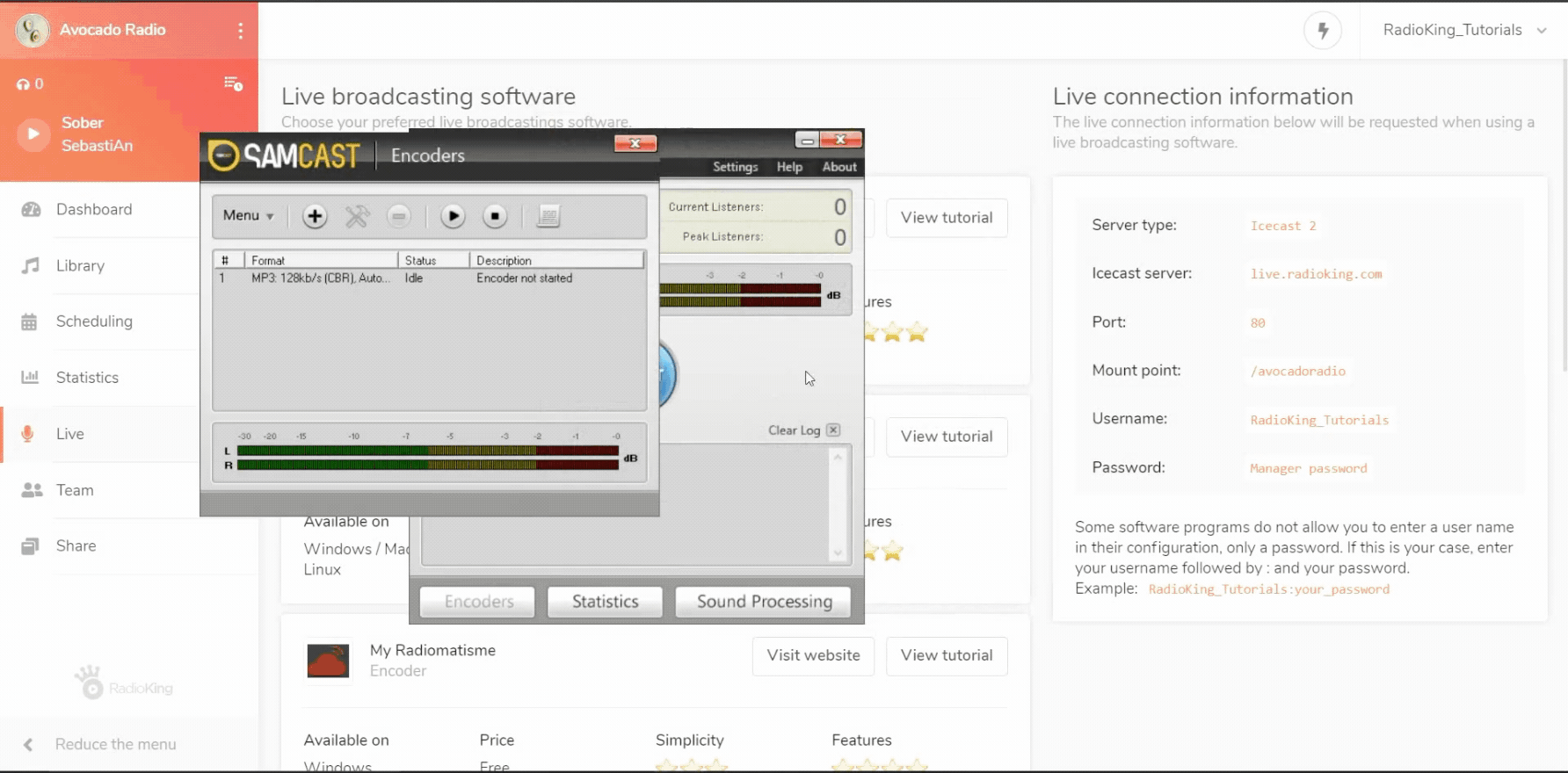
You can configure your microphone under the Settings Tab.
SAM Cast also includes various sound processing options for your live broadcast:
- Equalizer: allows you to tweak your audio levels by adjusting the frequency bands.
-
AGC (Average Gain Control): here you’ll find advanced audio processing features including gat
ed AGC, stereo expander, bass EQ 5-band processor, dual-band processor and clipper. You can also try some of Spacial’s built-in presets by clicking on the “Load preset” button.
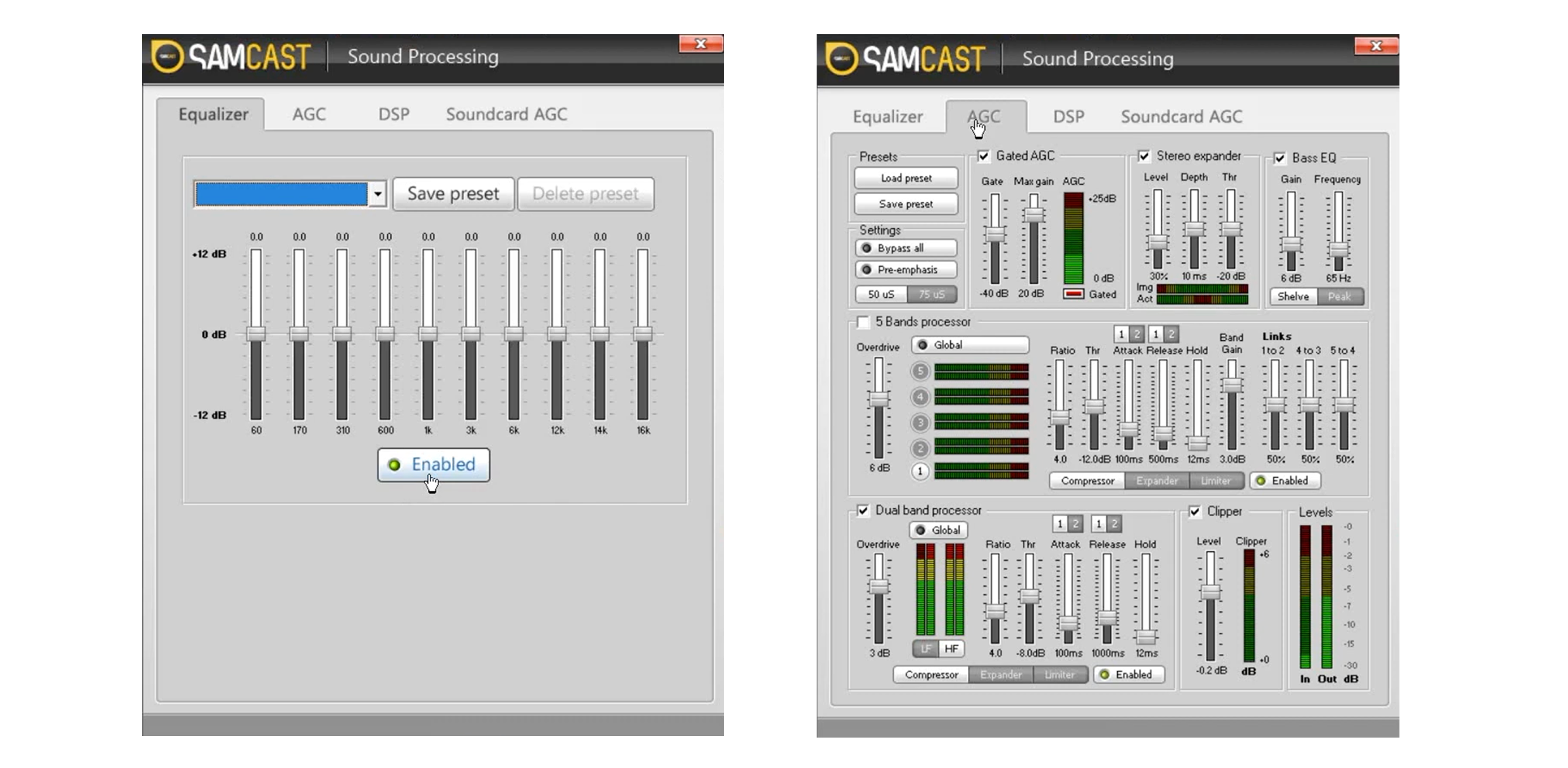
And there you have it, you now know how to configure your radio station with SAM Cast in just a few minutes. Happy broadcasting!