Jazler SpyCorder is a Windows compatible broadcast tool.
Watch our video tutorial here:
DOWNLOAD AND INSTALLATION
You can download it here.
Once downloaded, all you have to do is double click to start the installation. Accept the requests and click next and then click on install.
Once Jazler SpyCorder has been installed, double click on it to open it.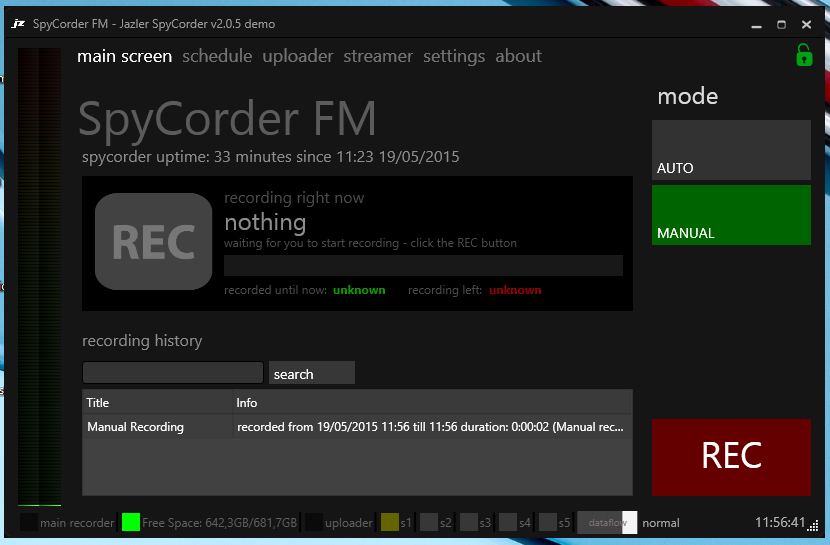
CONFIGURATION
To be able to broadcast on your Radio Server you must first set up Jazler SpyCorder. For this, in the menu, simply click on "streamer", and then click on "change settings".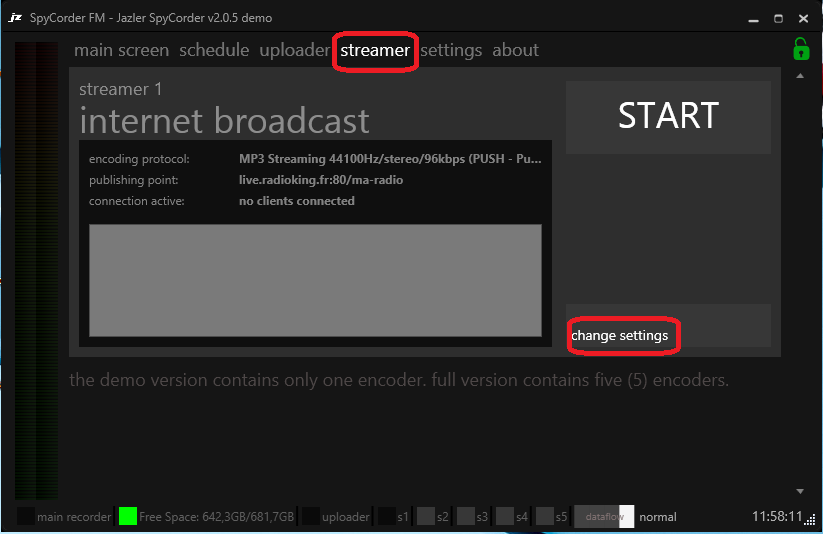
Here you will have different fields of information from which to select.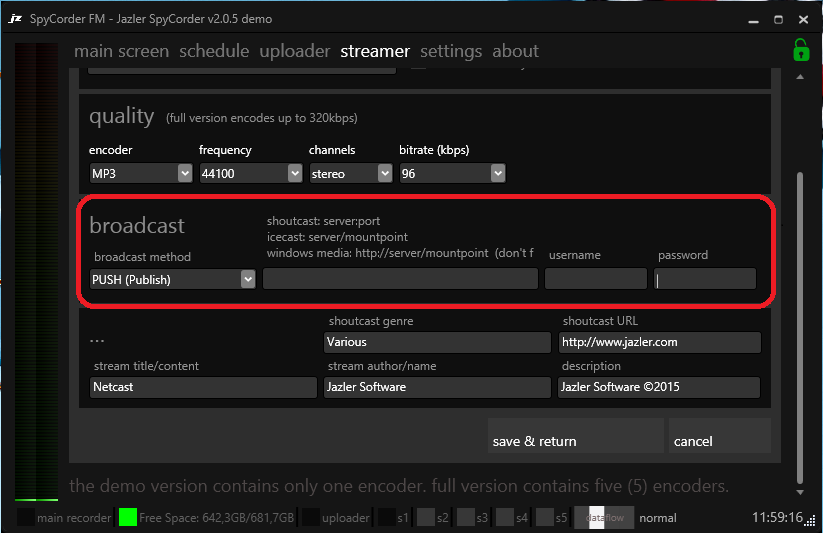
To access your live log in information, head over to the Live Tab in your Radio Manager. You will find all the instructions you need to set up Jazler SpyCorder.
For the "icecast" field type in server icecast:port/mountpoint, your password will be your Username:password. For example, if your username is "toto" and your password is "titi", you will need to type in "toto:titi" in the password field.
Select the necessary fields and then click on "Save & return".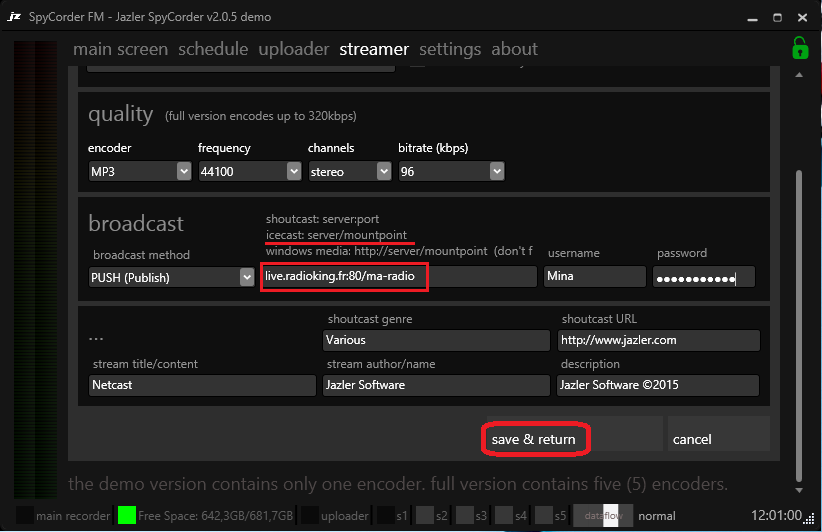
BEGIN BROADCASTING
Once you have set up your software, you can immediately begin to use it to broadcast on your radio. To do this click on "START".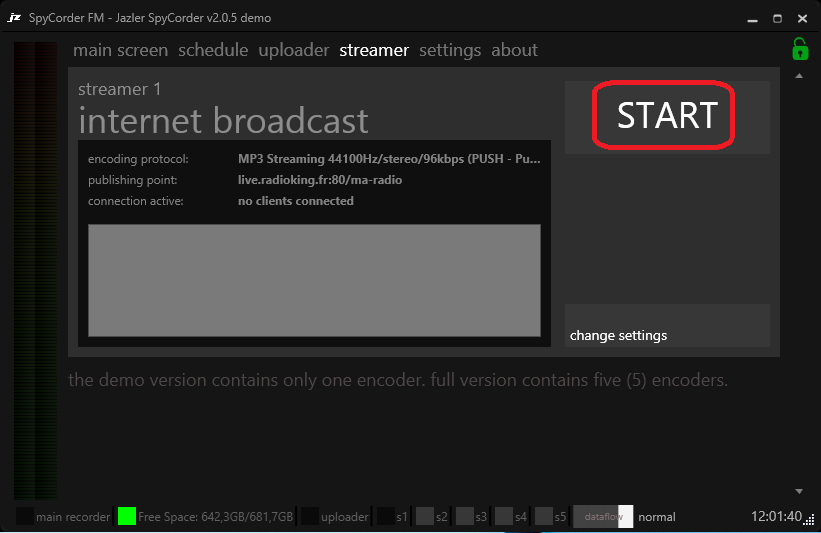
Once the information has been saved a message will appear "Encoder started broadcasting successfully" as well as a broadcast icon.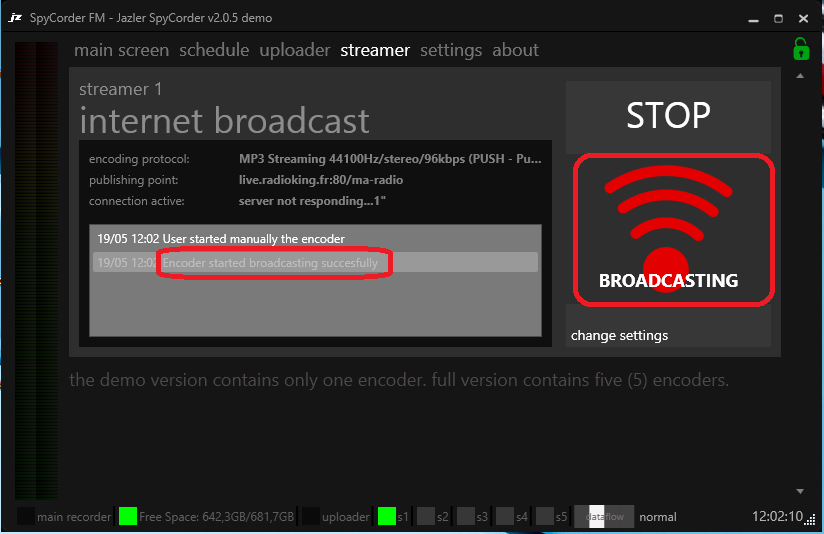
If you want to record, click on "REC" at the bottom right.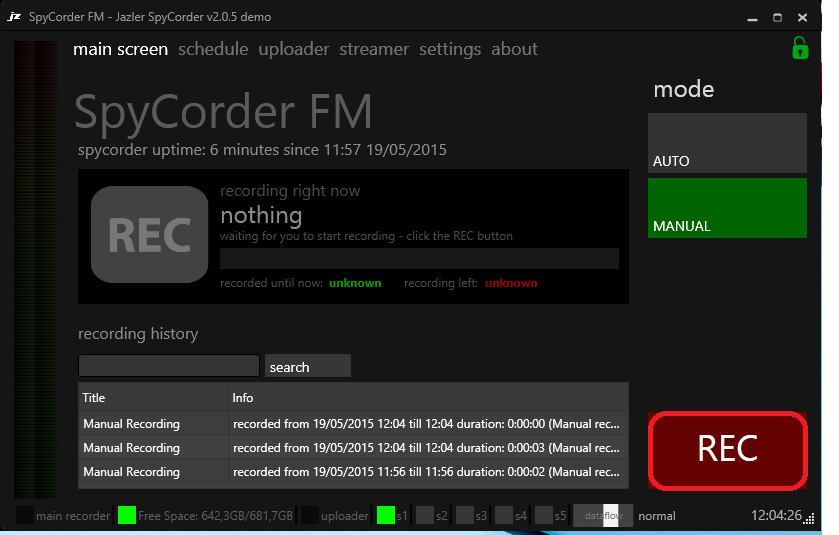
Once you start recording, the buttons will change color and the message "STOP" will appear in the place of "REC".