The Dedication module allows you to manage the messages that you leave your visitors on your website.
This module consists of 4 categories:
Add a dedication
Management of Dedications
Configuring SEO
Module Configuration
You can also configure your module via the Home tab.
Find out how to activate the "Leave a dedication" button.
ADD A DEDICATION
To add a dedication for your site, go to the Interaction > Dedications tab of your dashboard. You can also via this space, take the comments of your listeners and put them forward.
Here, you will see all the dedications that have been left by you and your visitors. You can choose to delete, unpublish or modify them.
SEO CONFIGURATION
To learn more about this category, head over to Configure and Manage Your Modules.
MODULE CONFIGURATION
In the Settings tab you can change the name of your module, decide on the number of dedications per page and choose to automatically validate your dedications.
To learn more about this category, head over to Configure and Manage Your Modules.
Display my module on the Homepage
When editing a block, seect Dedications in the Module field. You can then choose the title of your block and the elements that you want to display.
Activate the "Leave a dedication" button
To have the Send button appear in your Radio Website, head over to Appearance > Design> Edit Design Online.
Head over to Blocks.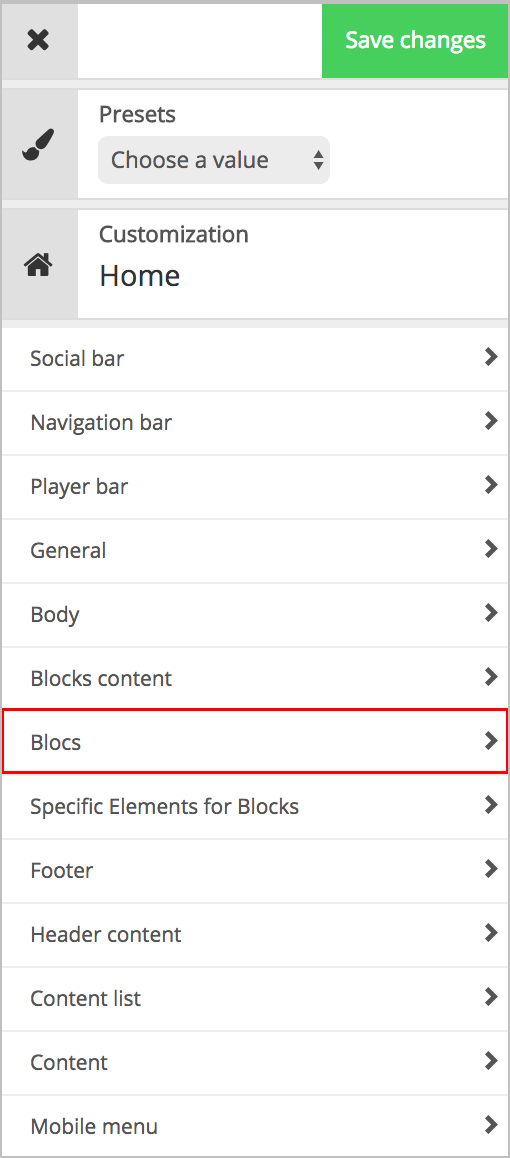
Click on the Read More Link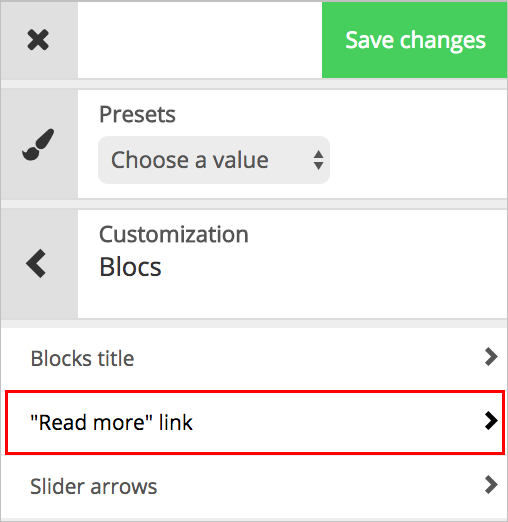
Then in Display, choose to display the link, the Send button will then appear in your Dedications module!
You now know everything about the Dedications module, so invite your listeners to leave you a message!