In this tutorial, we’re going to explain how to give another DJ access to your radio station. To begin, head over to the Team Tab on the left-hand side of your Radio Manager. 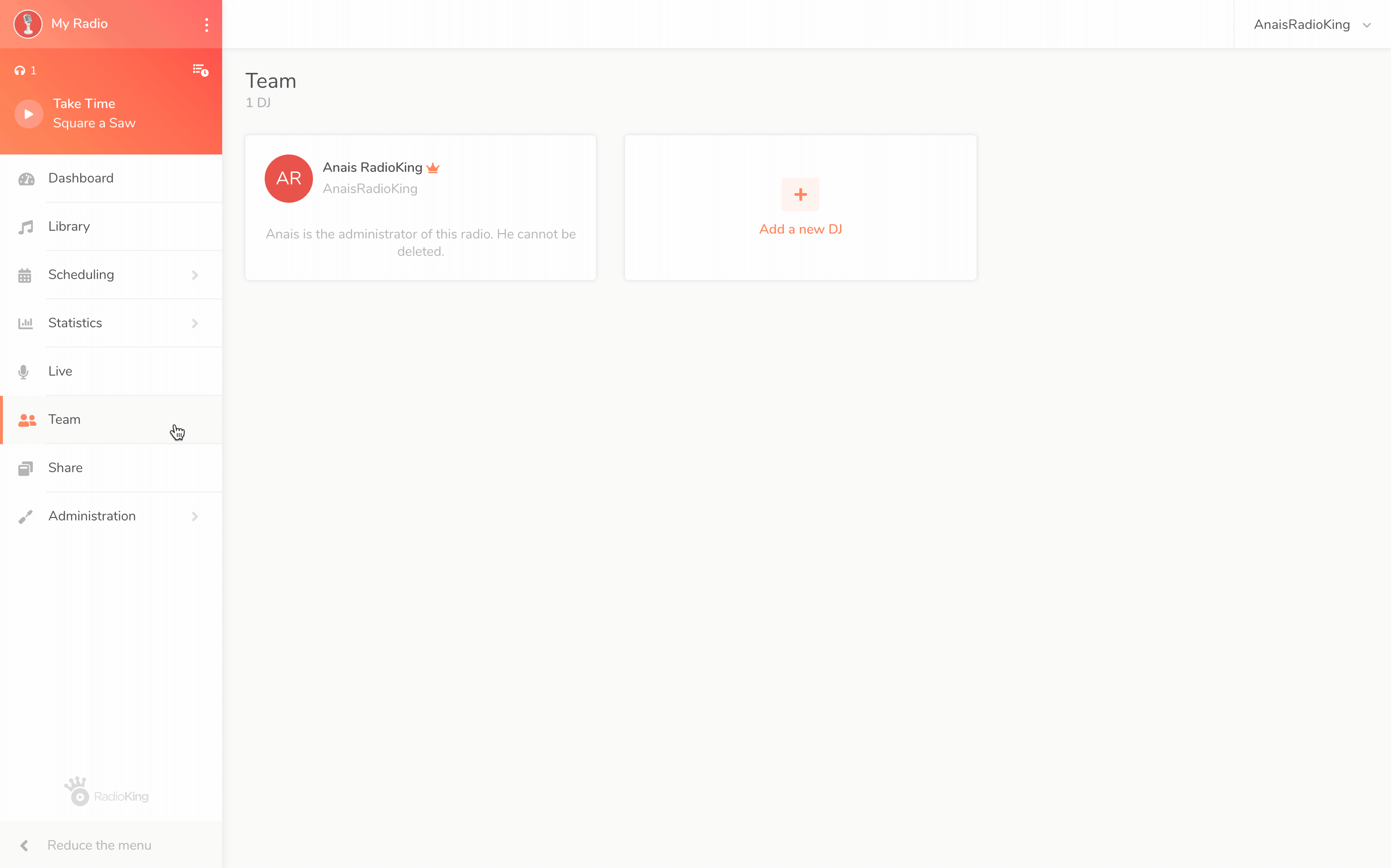
To add a host to your station, click on the "Add a new DJ" button. You will then be asked to enter the email address linked to your DJs RadioKing account and click on "search".
If the user is found on our system, their profile will appear and you will be able to manage their access rights to your radio station.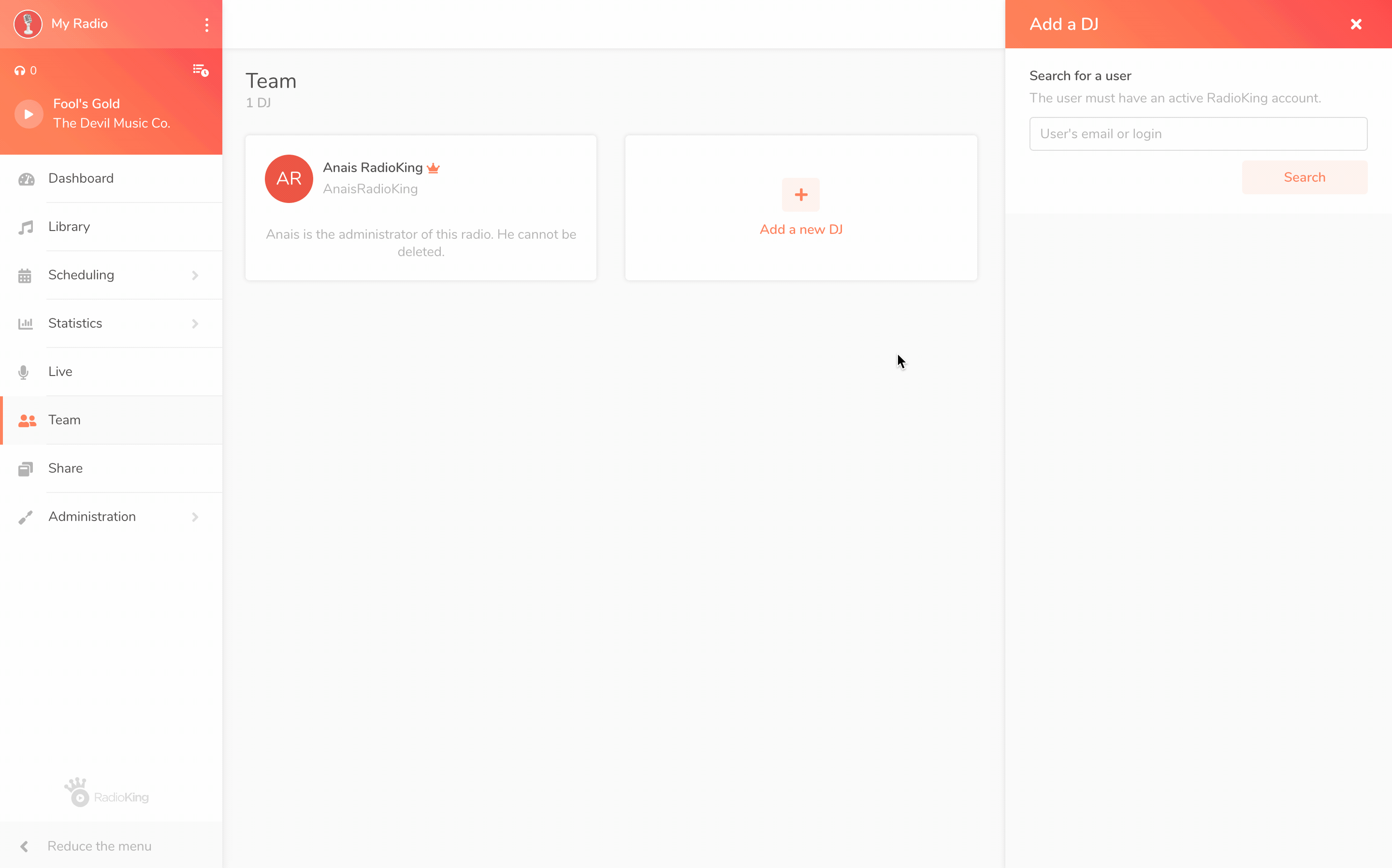
Here are the rights that you can grant to your DJs:
- Dashboard access: allows you to view the dashboard
- Music Library Management: Allows you to add or modify your tracks and playlists
- Scheduling: Allows you to schedule tracks and programs
- Access to statistics: Allows you to see the statistics of your radio
- Broadcast live: Allows you to broadcast live on your radio
- DJ Management: Allows you to add or delete a DJ and manage their access rights
- Radio Management: Provides access to radio settings and listening links
Click on the “add” button to finalize.
Once a DJ has been added to your radio station, they will be able to access it via their profile area. You can change the access rights granted to a DJ by clicking on the “edit” button under their name.
To remove a DJ from your radio station, go to the Team Tab and click on the “remove” button under their name.