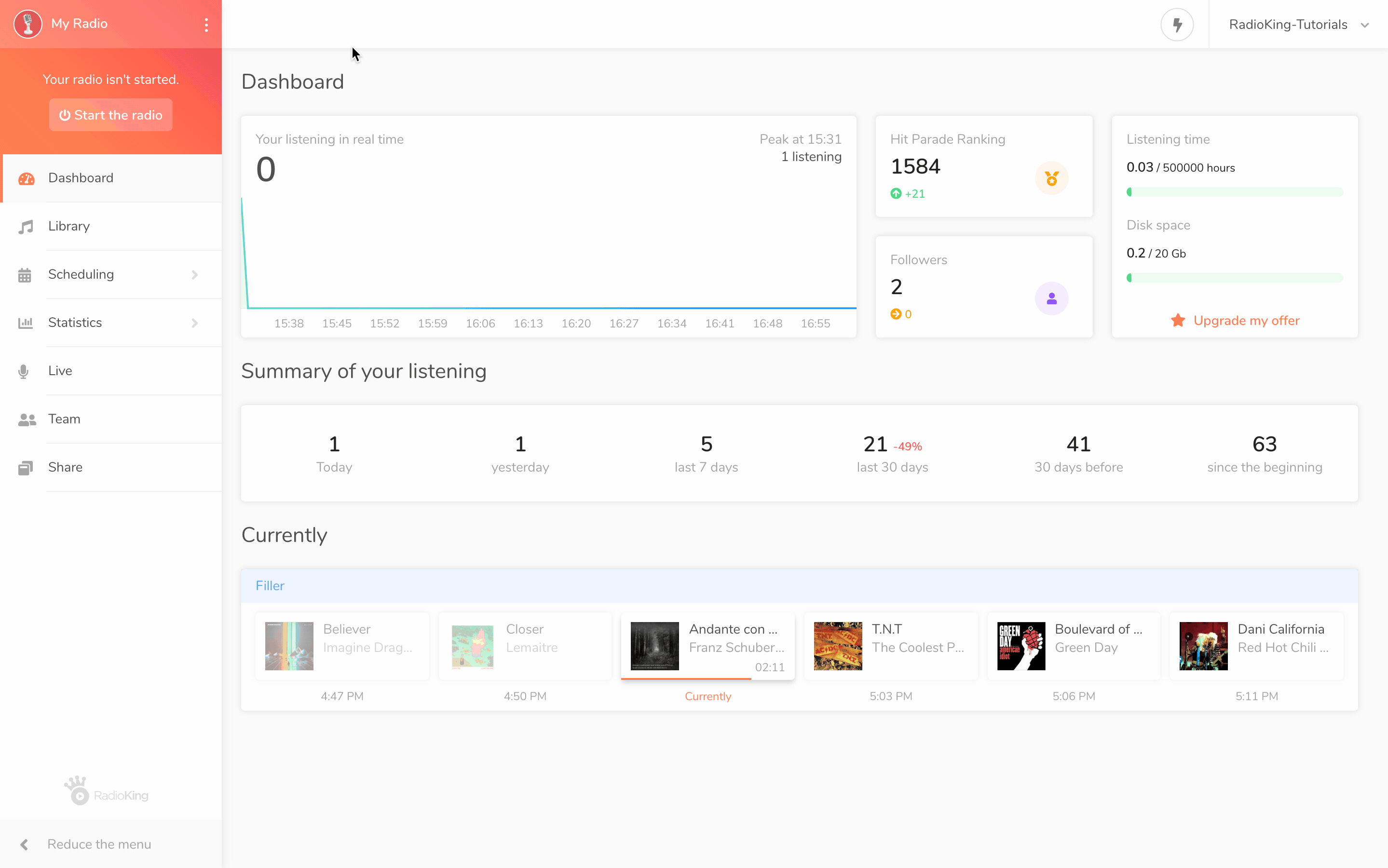If you would like your radio station to broadcast in high quality, you must have a Pro or Business Radio Offer.
I HAVE A START RADIO OFFER
If you have a Start Radio Offer, you'll need to upgrade in order to broadcast in high quality. To do so:
- Head over to your Customer Area > My Radios
- Click on the blue "update my offer" button
- Choose the Pro or Business offer
I HAVE A PRO OR BUSINESS RADIO OFFER
- Head over to Settings > Stream in your Radio Manager
- Activate the High Quality MP3 Stream
- Choose the quality you want: 192 kbps, 256 kbps or 320 kbps
- Click on Save