Broadcasting constraints are the restrictions applied by you if you want to make sure that titles or artists in your library are not repeated before X minutes have passed.
To configure your broadcasting constraints:
- Go to Settings > Broadcasting in your Radio Manager
- Under Broadcasting Settings, enter your constraints
There are two fields you can use to personalize your restrictions:
- Do not repeat the title before (Minutes): If you want to make sure a title can only play once every half an hour you must put 30.
- Do not repeat the artist before (Minutes): If you only want to hear the artist once an hour, then put 60.
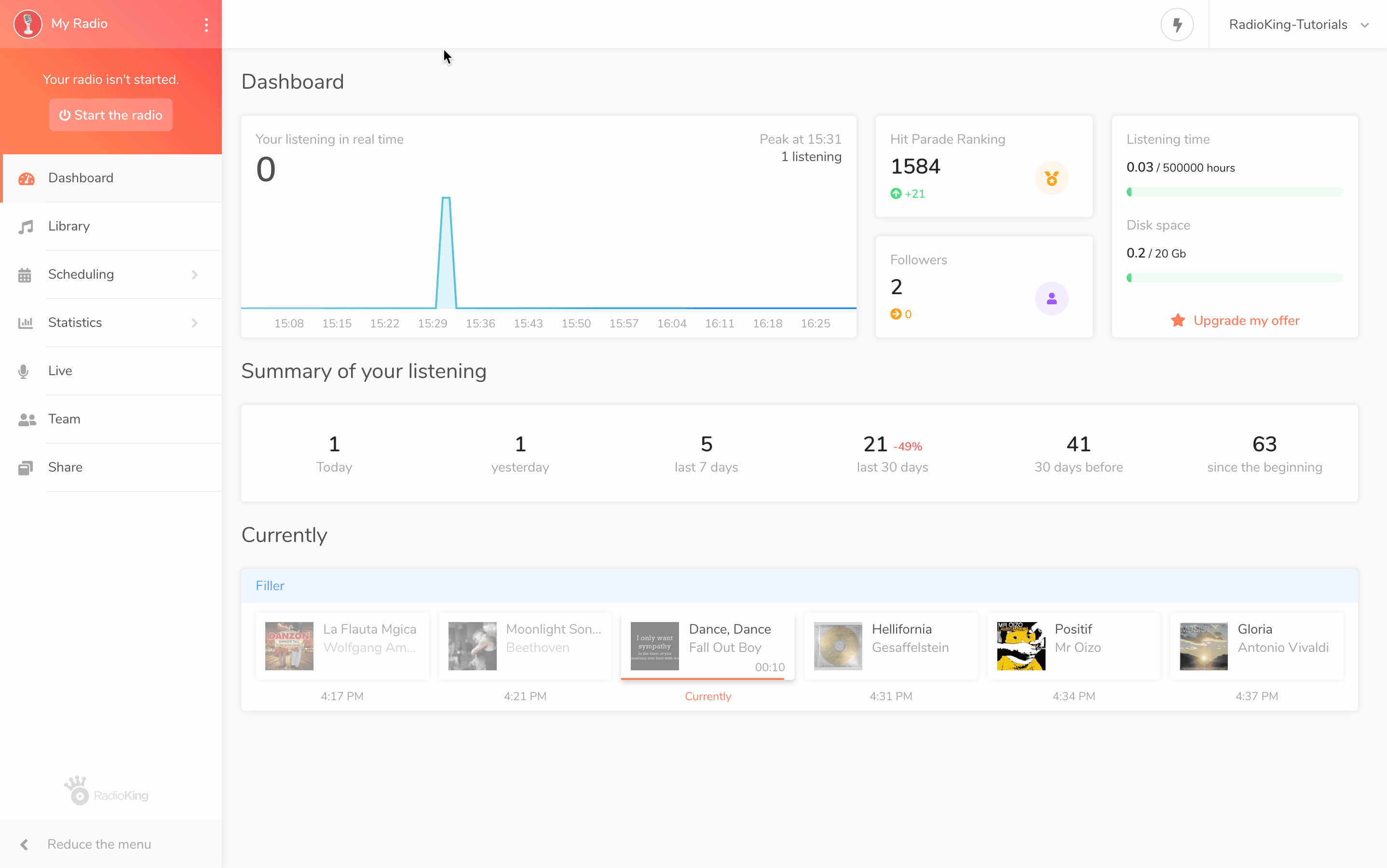
There are several elements to respect in order to make sure that your titles are not repeated.
First of all, it is necessary to know that broadcasting constraints only impact the elements in your music tray. Therefore, everything that is in another tray (advert, recording, shout outs...) is not concerned.
We invite you to carry out these steps before using the broadcast constraints:
- Remove all the short elements (less than 30 seconds) from your music tray, this puts the constraints at risk.
- Make sure you have enough variety of items to meet your constraints in everything you plan (playlist, programs, etc.). This means having enough variety of artists if you have an artist constraint and having at least 500 titles.
- Make sure your playlists do not overlap. That is to say that they do not have the same titles as another one that has recently been released. This could force the constraints to start again and thus cause repetition.
Finally, don't forget to regenerate your day if it has already generated so that your changes are taken into account!