In this tutorial we are going to see how to find and look at all the emails you have received from Radio King.
1 - Log on to your Radio King account and click on "Update".
2 - Go to the "Email History" section.
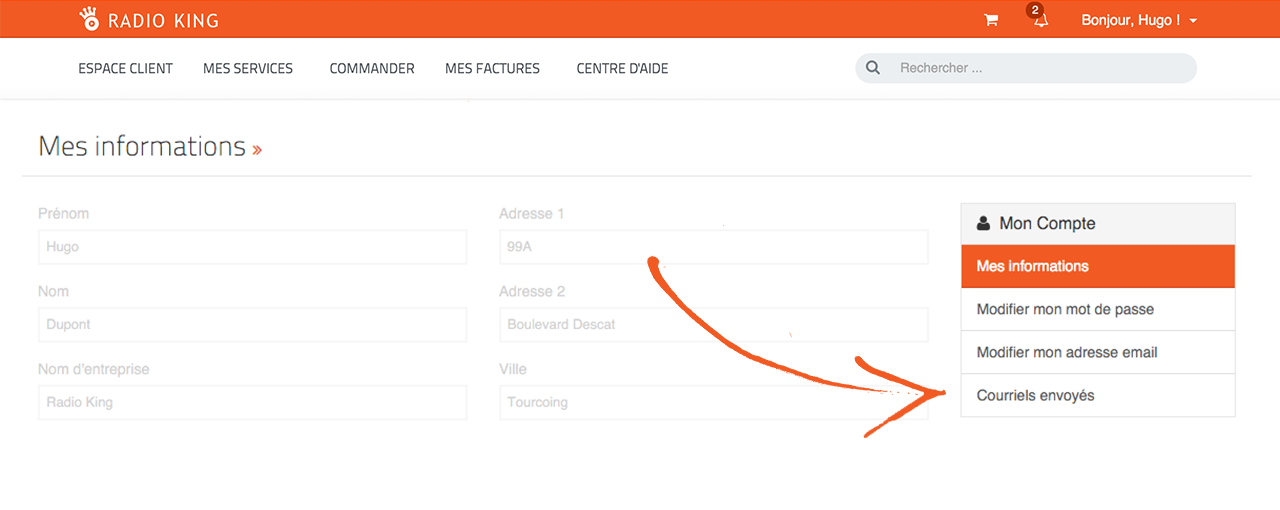
3- Here you will find all the emails sent by Radio King. Click on "View message" in order to open and read its content.
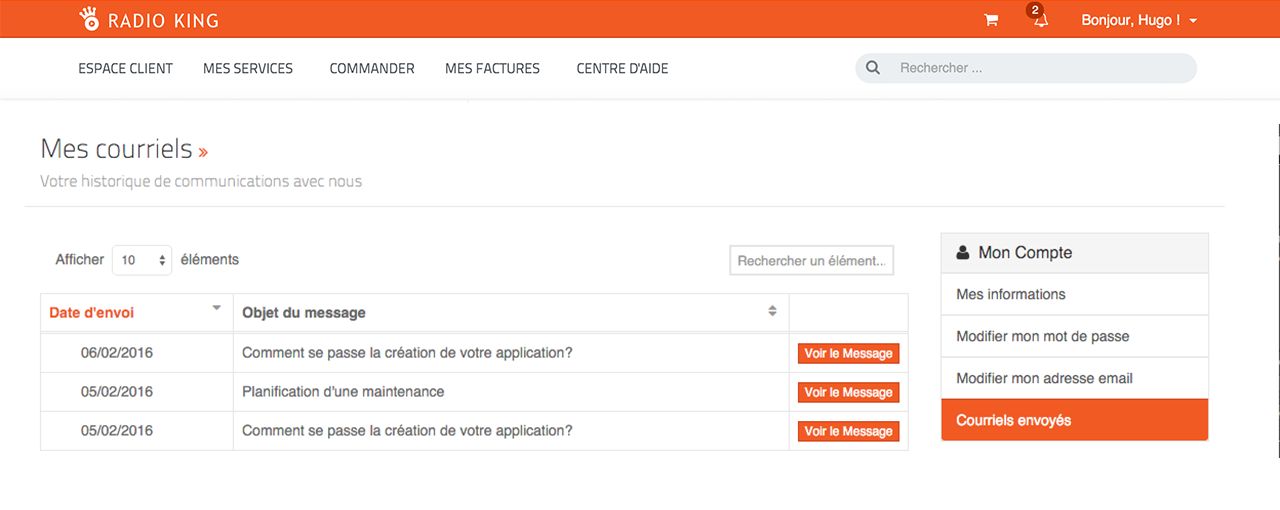
Being able to look at your emails from your account allows you to easily see, among other things, replies to your tickets, and also to easily find your log-in details.