In this tutorial, we'll look at the procedure to follow if you want to change the storage on your radio or on your radio site.
For disk space prices:
- See Radio Disk Space Prices
- See Radio Website Disk Space Prices .
To add disk space to your radio :
1 - Connect to your Radio King account.
2 - Go to the "My services" tab and click on "My radios".
3 - Then click on the name of your radio.
4 - Then click on “Update my options”.
5 - Here, you can make changes to your music platform for your radio.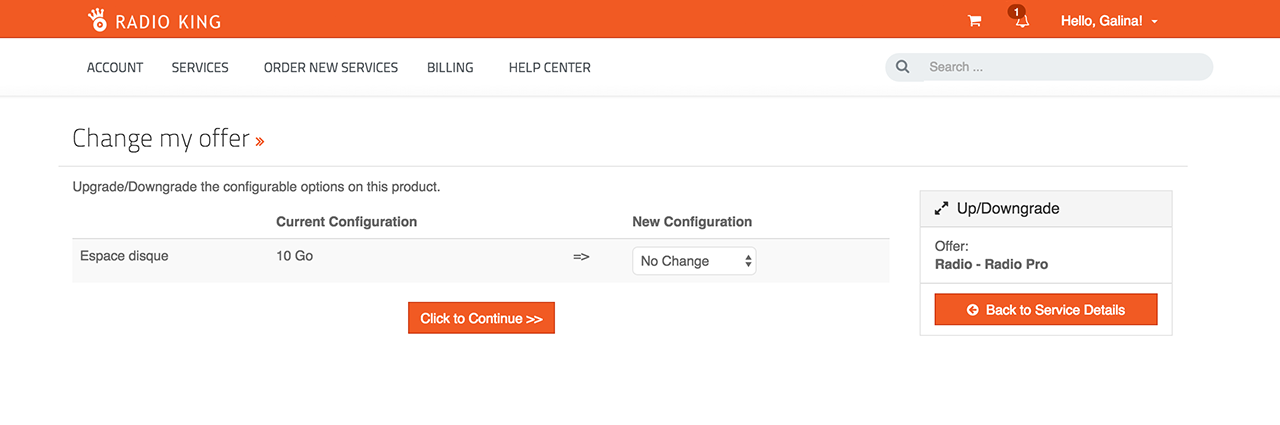
To add disk space to your radio website
1 - Connect to your Radio King account.
2 - Go to the "My services" tab and click on "My websites".
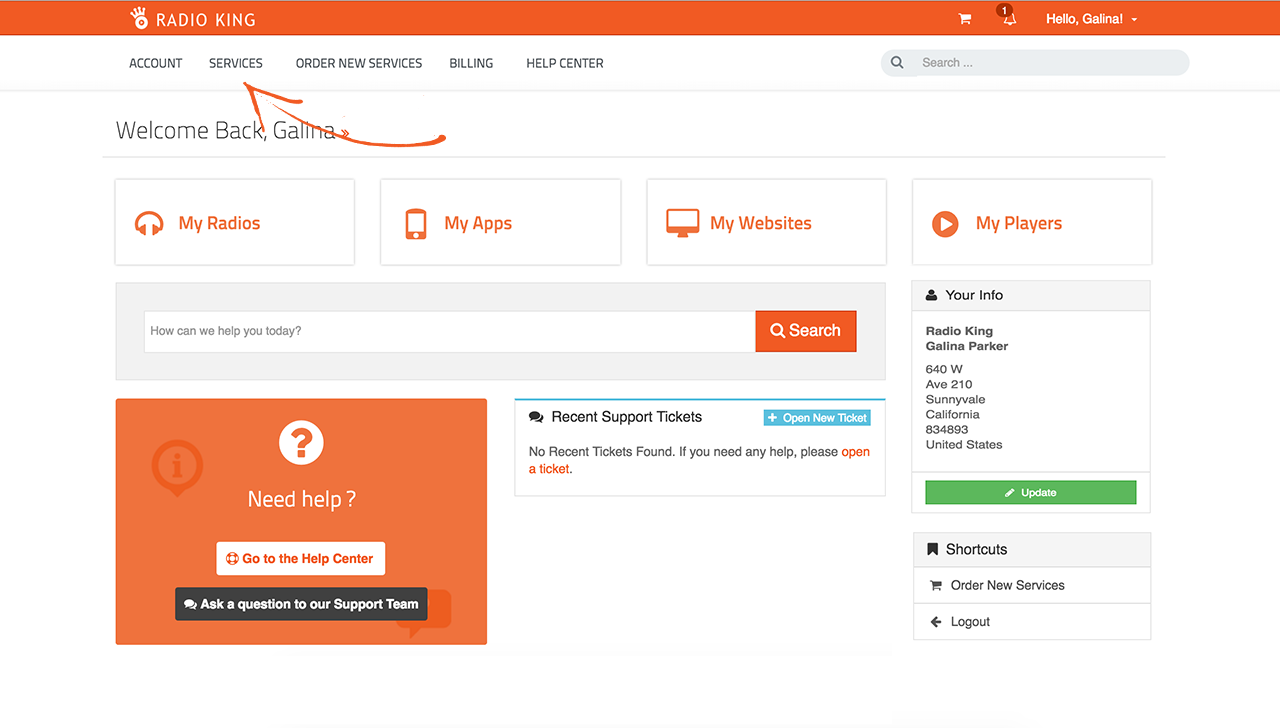 3- Choose the radio website on which you want to add or remove disk space, and click "Add disk space".
3- Choose the radio website on which you want to add or remove disk space, and click "Add disk space".
4 - Then click on “Update my options”.
5 - Here you can choose to modify your disk space for a radio website. For your information, it's also on this interface that you can choose to add or remove the white label (i.e. the RadioKing logo that appears on your site by default).