In this tutorial we will look at the process for purchasing a new service.
1 - Sign in to your Radio King account.
2 - Navigate to the "Order new services" tab.
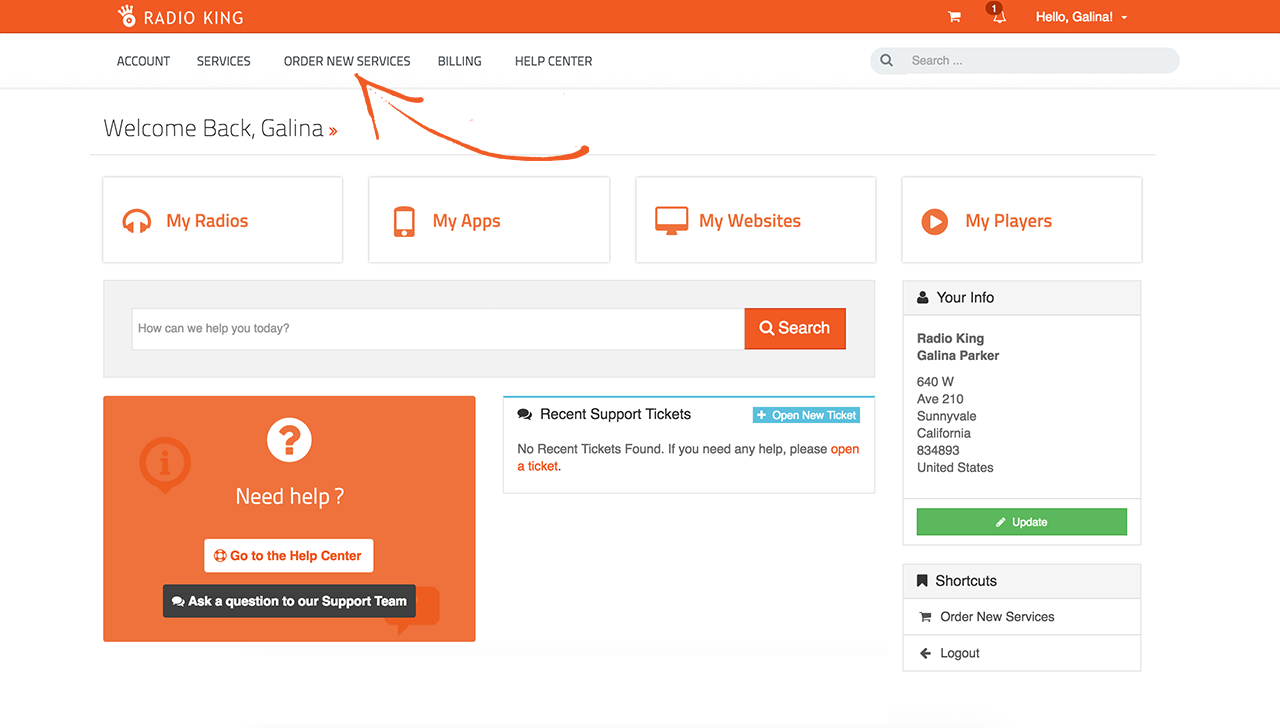
3 - The different services offered by Radio King can be found on this page. Click on the one of your choice and then choose the offer that best suits you by clicking on "Configure".
4 - You will then need to set the options for the offer that you selected and add your order to your shopping cart.