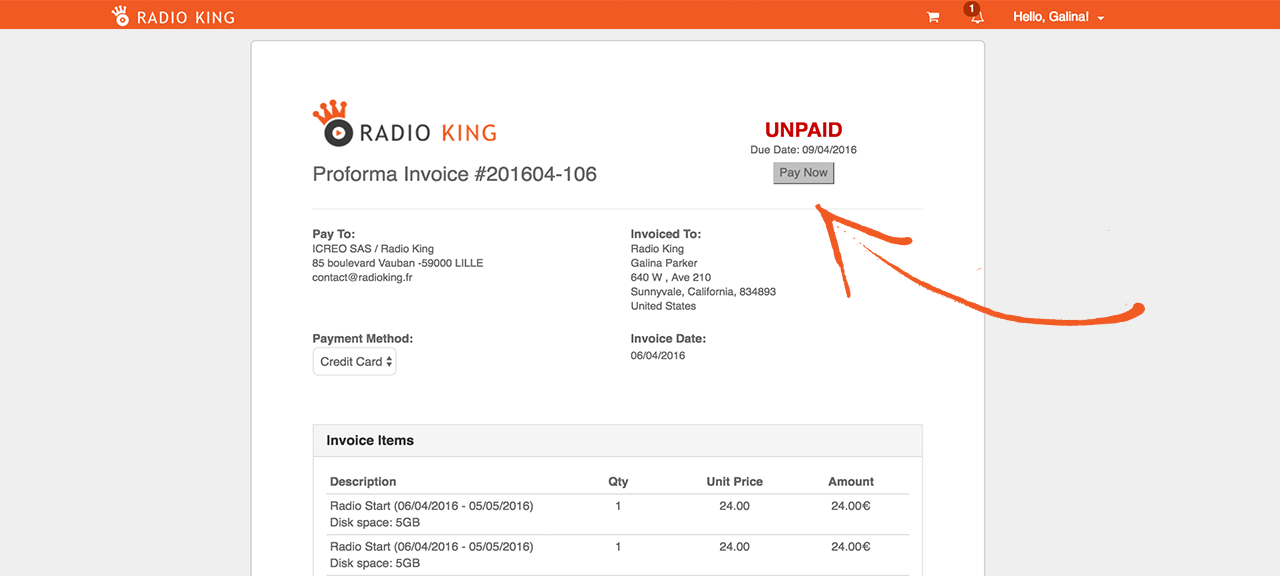In this tutorial, we will show you how you can view all of your invoices and how to pay them from within your account.
1 - Log in to your Radio King account.
2 - Go to the “Billing” section and choose “My Invoices" to view all of your invoices.

3 - On this page, you can see the summary of your invoices, as well as their status. To access an invoice's details, click on the invoice number to display it on your screen.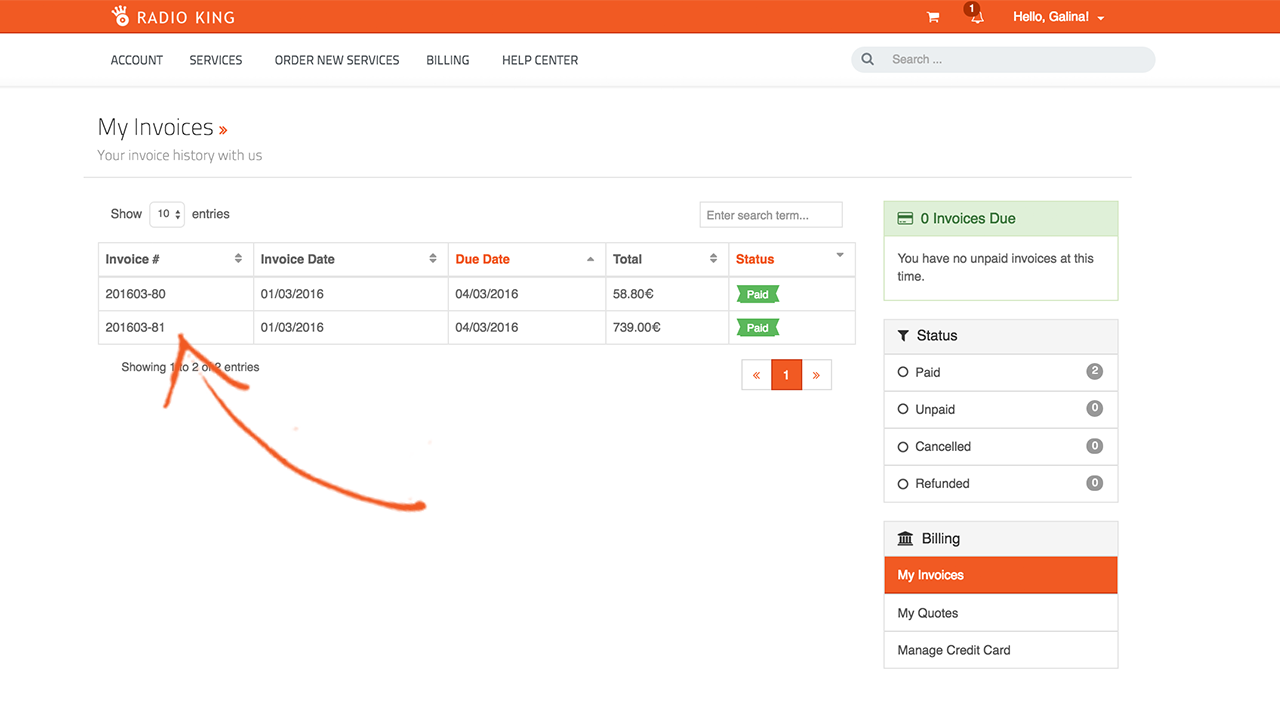
4 - If you wish to pay an invoice from within your account, click on the invoice number and it will be displayed on your screen. Click on "Pay Now" to pay the invoice.