In this tutorial, we will show you how to modify your account's bank information.
1 - Log in to your Radio King account.
2 - Go to the "Billing" section and then click on "Manage credit card".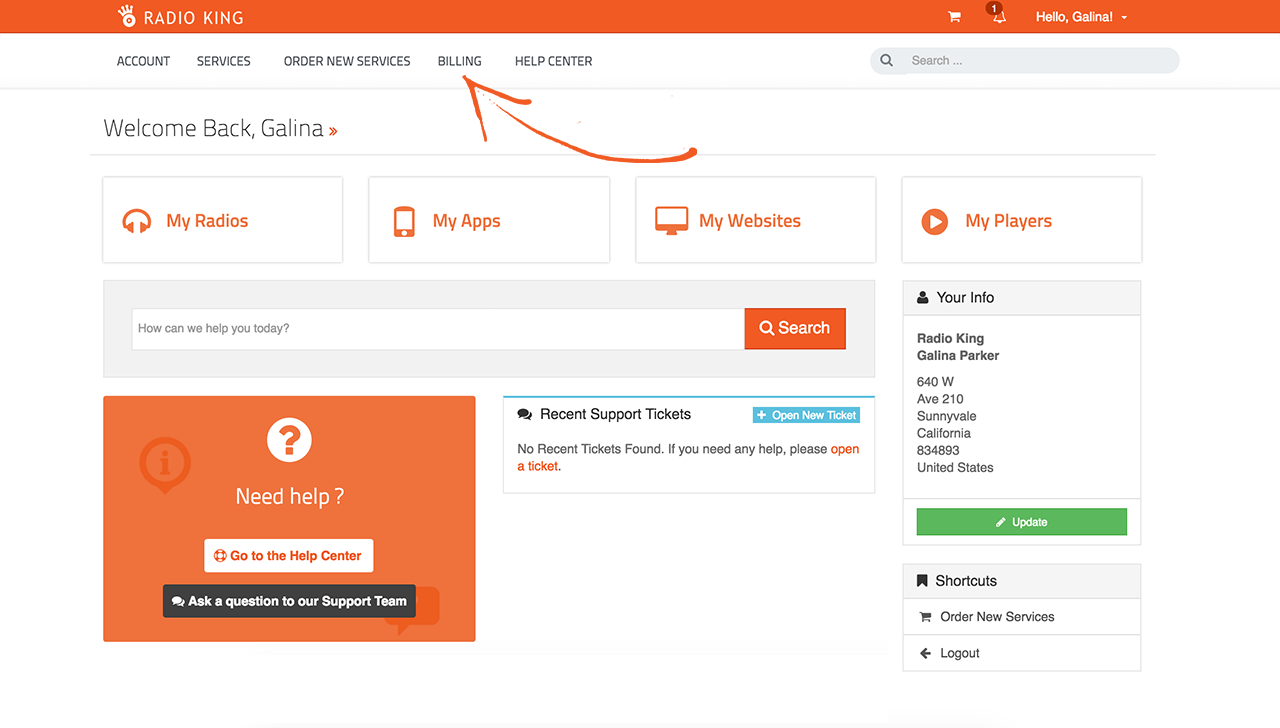
3 - You will see your current credit card information. To modify them, click on "Manage credit card".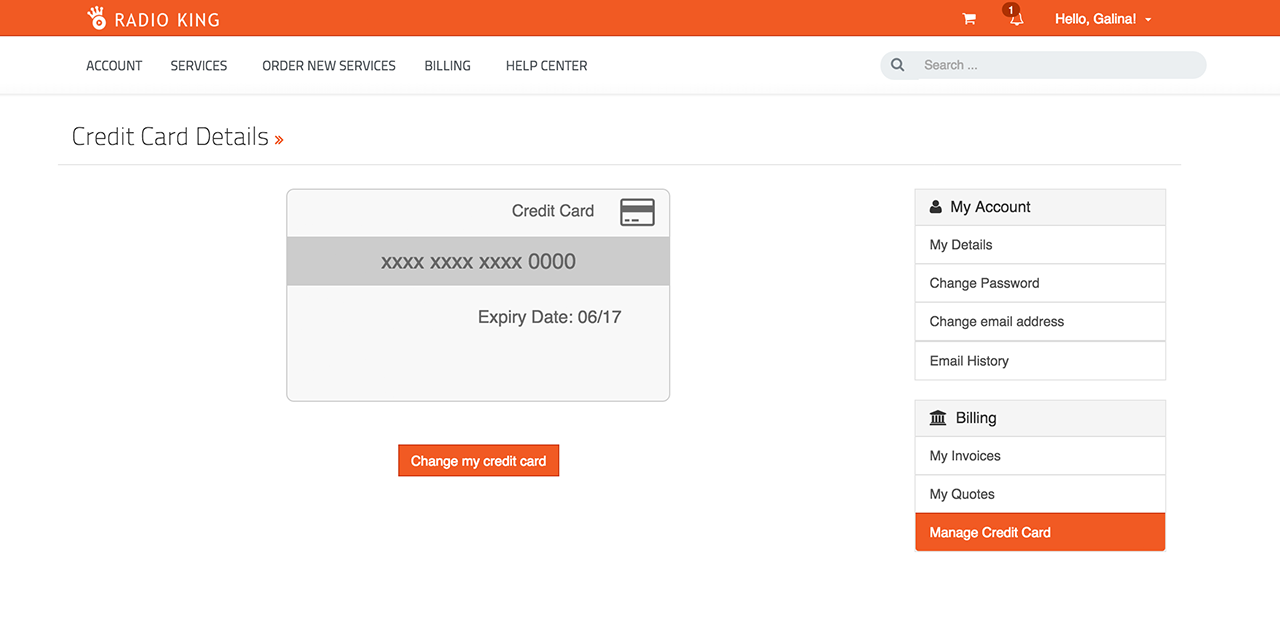
4 - You can now enter your new credit card information.
If you encounter any issues, you can contact our team here.