Mailchimp is an e-mailing service which allows you to easily integrate a newsletter system on your radio website.
We'll be taking a look at how to sign up on Mailchimp and recover your Mailchimp API Key but also how to: create an email list and retrieve your list ID.
Signing up on Mailchimp
Head over to MailChimp website: https://login.mailchimp.com/signup
Fill in the required information and click on Create my account.
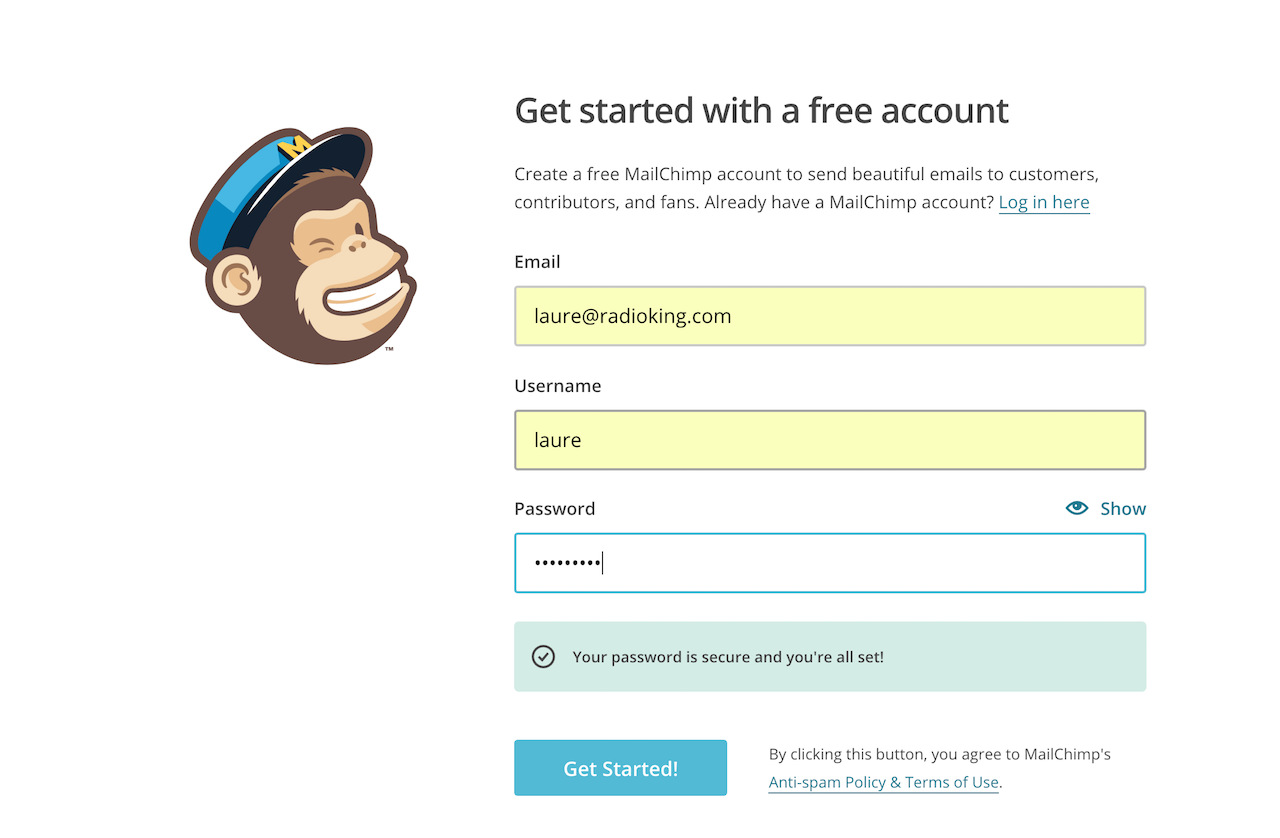
You should receive an email from Mailchimp to confirm your registration.
You can now enter your personal information, the address of your radio website and your address. Then click the Save And Get Started button.
Recovering your API key
Head over to us13.admin.mailchimp.com/account/api/
In the Your API Keys section, click the Create A Key button.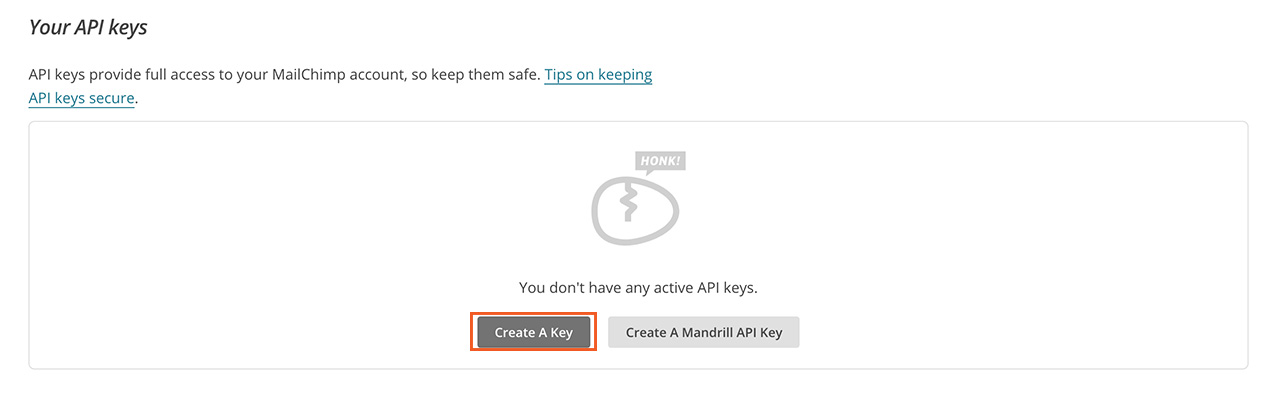
You should then be directed to a page containing your API key, which you'll find in the Your API Keys field. Simply copy your key and head back to your radio website admin.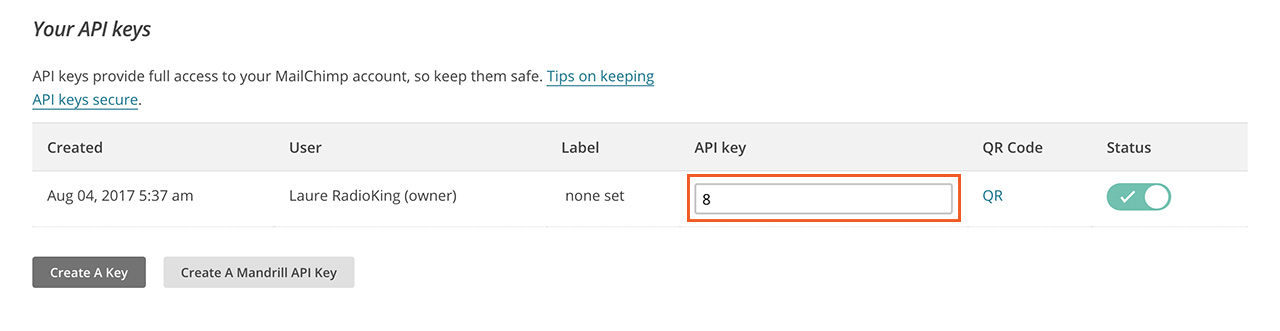
Head over to: Parameters > Configuration > External API & paste your key in the MailChimp API Key field.
Creating a list of emails
To create a new email list on Mailchimp, head over to this address: us13.admin.mailchimp.com/lists/new-list/
Give your list a name, enter your email and a name that your subscribers can recognize. Then click on the Save button.
You can now retrieve the ID of your email list and paste it into the MailChimp field of your radio website.
Recovering the email list ID
To retrieve the Unique ID, head over to to us13.admin.mailchimp.com/lists/ and click the Settings option in the list that you want to use.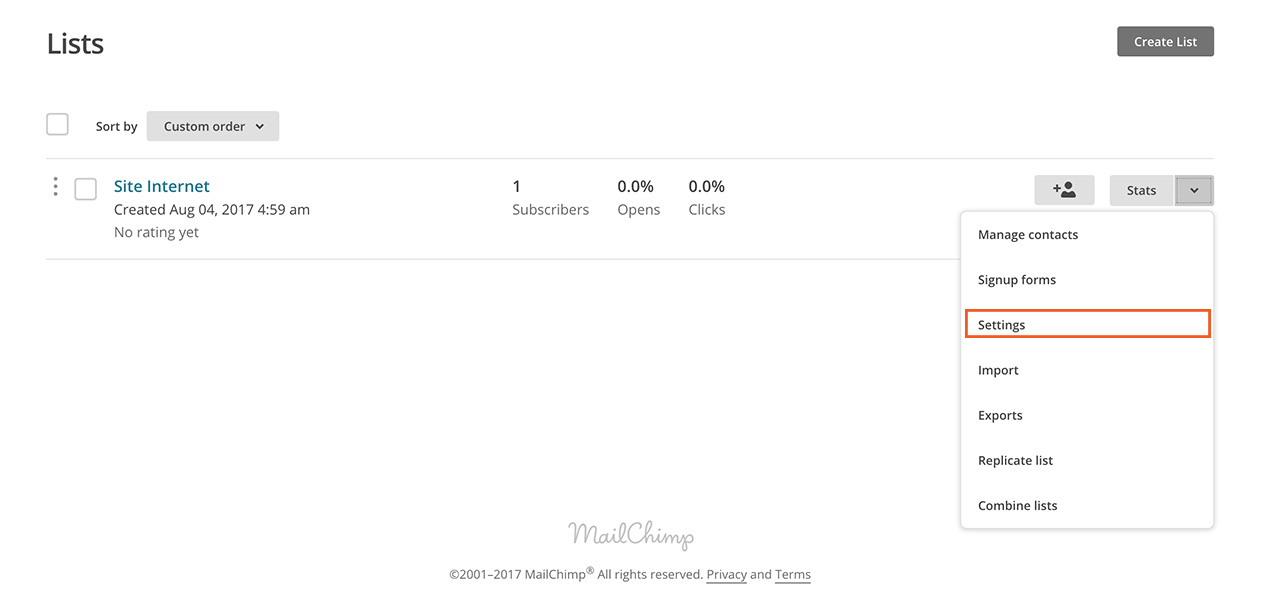
At the bottom of the page you will find your Unique ID list, copy it and head over to your radio website to paste it into List Unique ID field.

Click on Synchronize My User Database and then click on Save.
The first time you enter your credentials, all of your users' emails must be transferred over to your Mailchimp list. This can take anywhere from a few seconds to a few minutes depending on the number of users that you have on your website.
You should now be able to use MailChimp to send newsletters to your subscribers.