In this tutorial we will explain how to add a CNAME record on BookMyName in order to link your domain name to your site Radio.
Get hold of your domain information on Radio King
Before you start anything, you should already have the necessary information to link your domain to the radio website.
If you have started your domain name configuration via your Customer Area, you already have this information, you can proceed to the next step.
Head over to your Customer Area where your list of radio websites are stated.
Click on the website service that you'd like to configure.
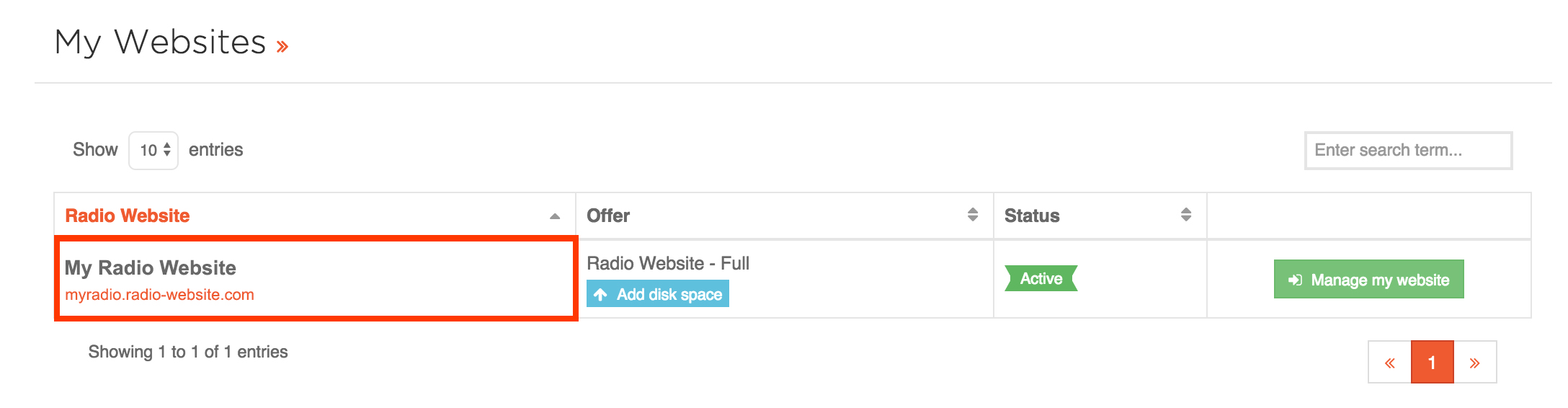
At the bottom of the page is a button Set up my domain name, click on it.
Enter your domain name and click OK.
The information that you will need to enter on your OVH area are shown on this page.
This information is simply an example, do not use this information when setting up your domain.
Configure your domain name on your BookMyName manager
- Log in to your BookMyName account. Click on the menu "Manage".
2) Click on “Define the content of your DNS (total control)”
3) Enter your domain name in the field, then click on Validate.
4) In the field "Web server IP address”, enter the IP address previously obtained (field A).
5) On the page containing information about fields A and CNAME, click on Skip to the next step.
A member of our technical team will take charge of the connection with the domain name and notify you of the availability of your website within 48 hours.