Today, it's essential for your radio station to have its own domain name for increased visibility on the web. Search engines are particularly sensitive about that. This will allow you to replace your default URL www.maradio.siteradio.com with a custom domain name www.maradio.com.
In this tutorial, we'll explain how to link your domain name to your Radio Site.
You don't have a domain name yet
The first step you need to take is to get a domain name. It is advisable to take this step to make sure the domain name is available.
To buy a domain name, you need to visit a Registrar (a registration office). A registrar is a company that handles internet domain name reservations.
A domain name costs around $7/year for a .COM.
We recommend the following registrars: OVH or Gandi.
Configuring a domain name
Go to your "Customer area", in your Radio Sites list.
Click on the white box just under Radio Website in order to take you to the Manage Product page.
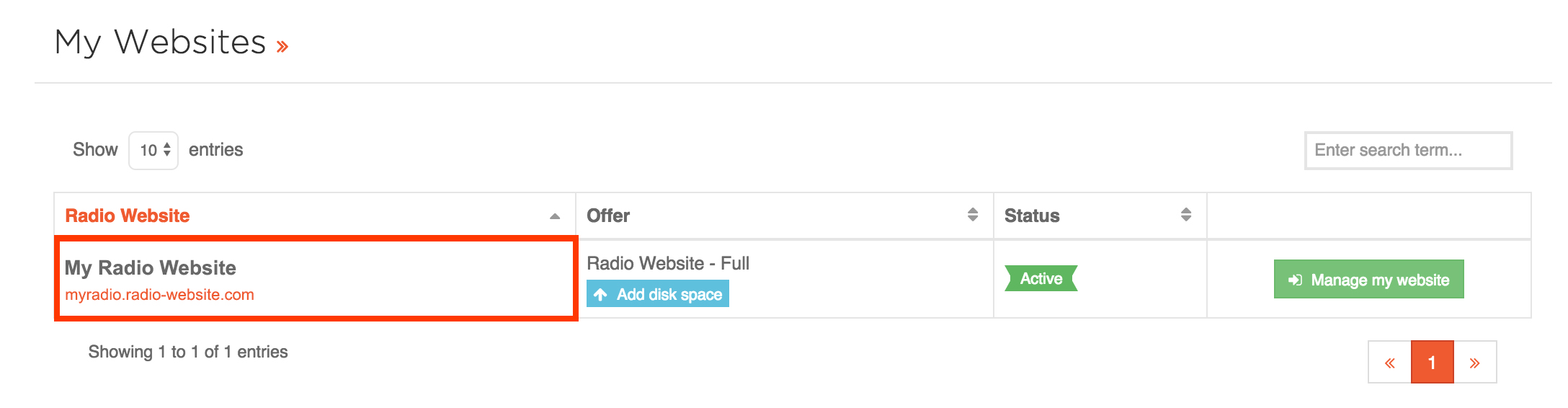
You'll see a "Configure my domain name" button at the bottom of the page. Click on it.
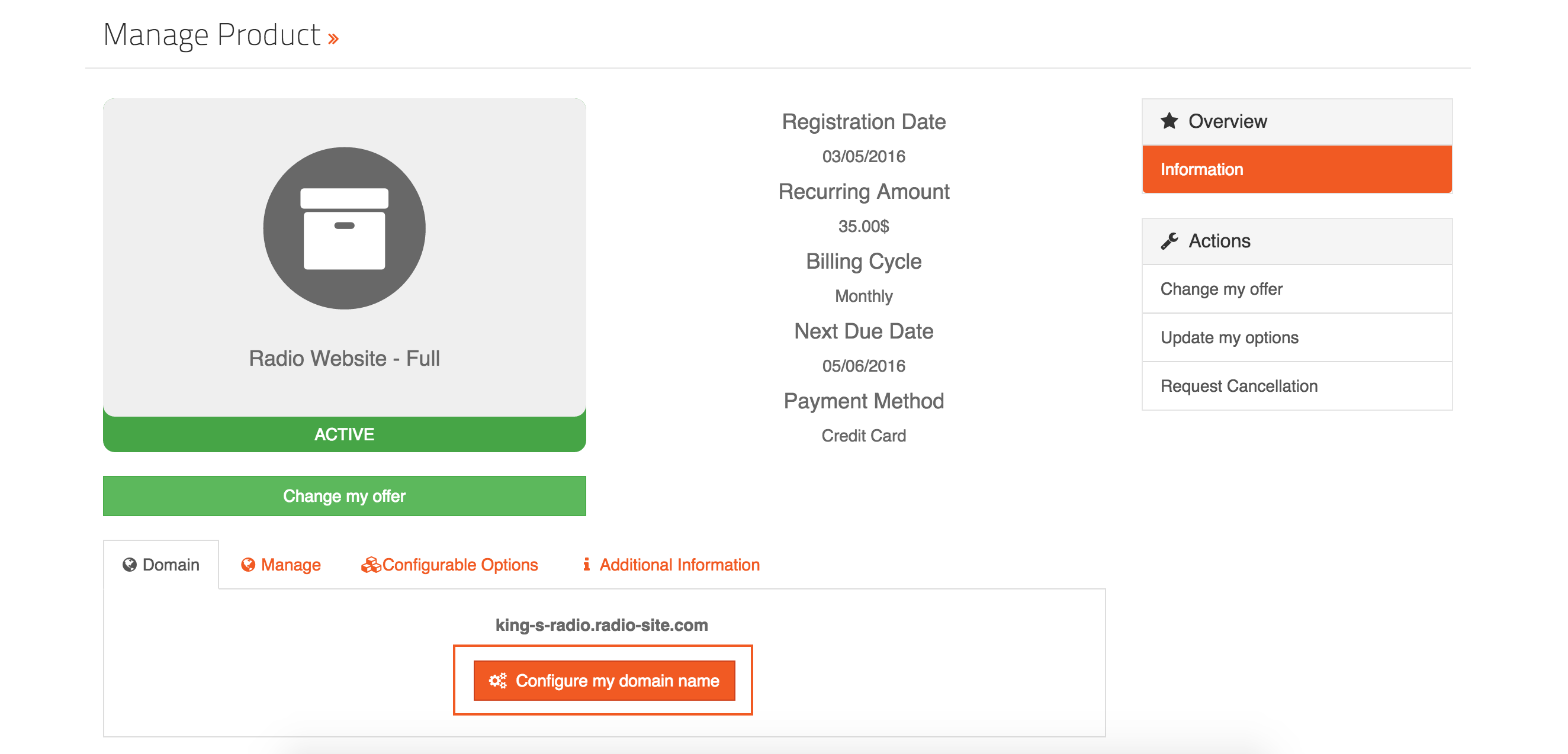
Enter your domain name, and then click "Continue".
The next page contains necessary information and explanations about configuring your domain from your registrar.
Once the configuration has been done, click on "Go to the next step" at the bottom of the page.
A member of our technical team will take care of linking the domain name and will notify you when your site is available within 48 hours.