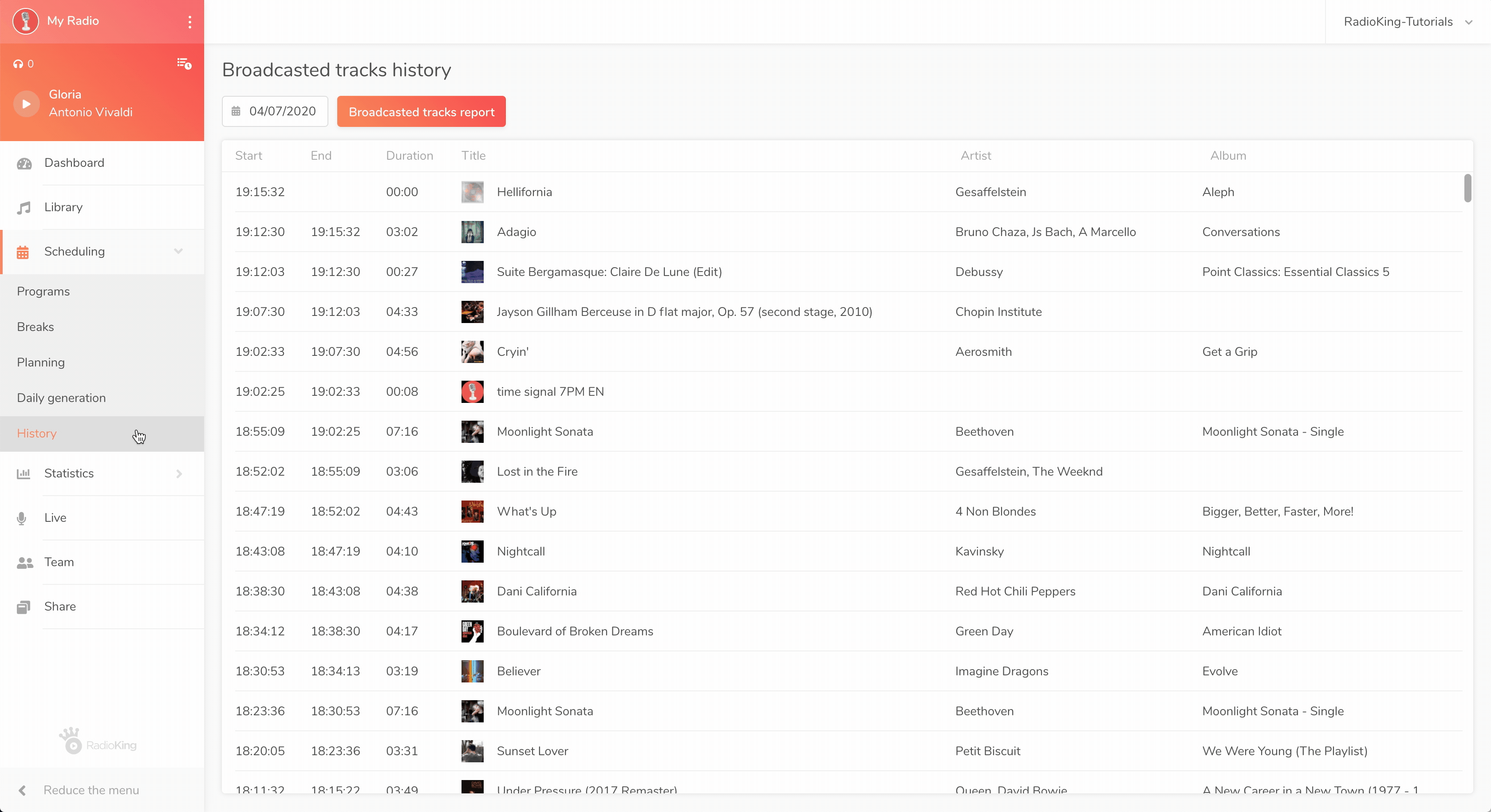You can generate custom broadcast reports for your own internal use. This could help you to send a precise breakdown to your music license provider (for example: ASCAP), showing all the tracks that you have broadcast.
To do so:
1) Head over to Scheduling > History
2) Click on Broadcasted tracks report
3) Select a time interval and click on Generate
4) Once the loading is done, you will find your file in the Downloads folder on your computer