At RadioKing, if you have a Pro radio offer, you can benefit from 3 different streaming qualities:
-
A low bandwidth rate AAC+ (choice of 32/64 Kbps)
-
An MP3 stream (128 Kbps)
-
A High Quality MP3 stream (192 Kbps)
The Business offer also adds 256 kbps & 320 kbps quality to the HD stream.
You can modify your stream quality as you wish. To do this, follow these steps:
1. Upgrade your offer if you have a Start Radio: follow this link and click on My Radios then on the blue Update my offer button
2. Go to your Radio Manager under Settings > Stream
3. Enable AAC (low bandwidth) and/or MP3 HD (high bandwidth) stream
4. Select the desired bandwidth for each stream
5. Click on the Save button at the bottom of the page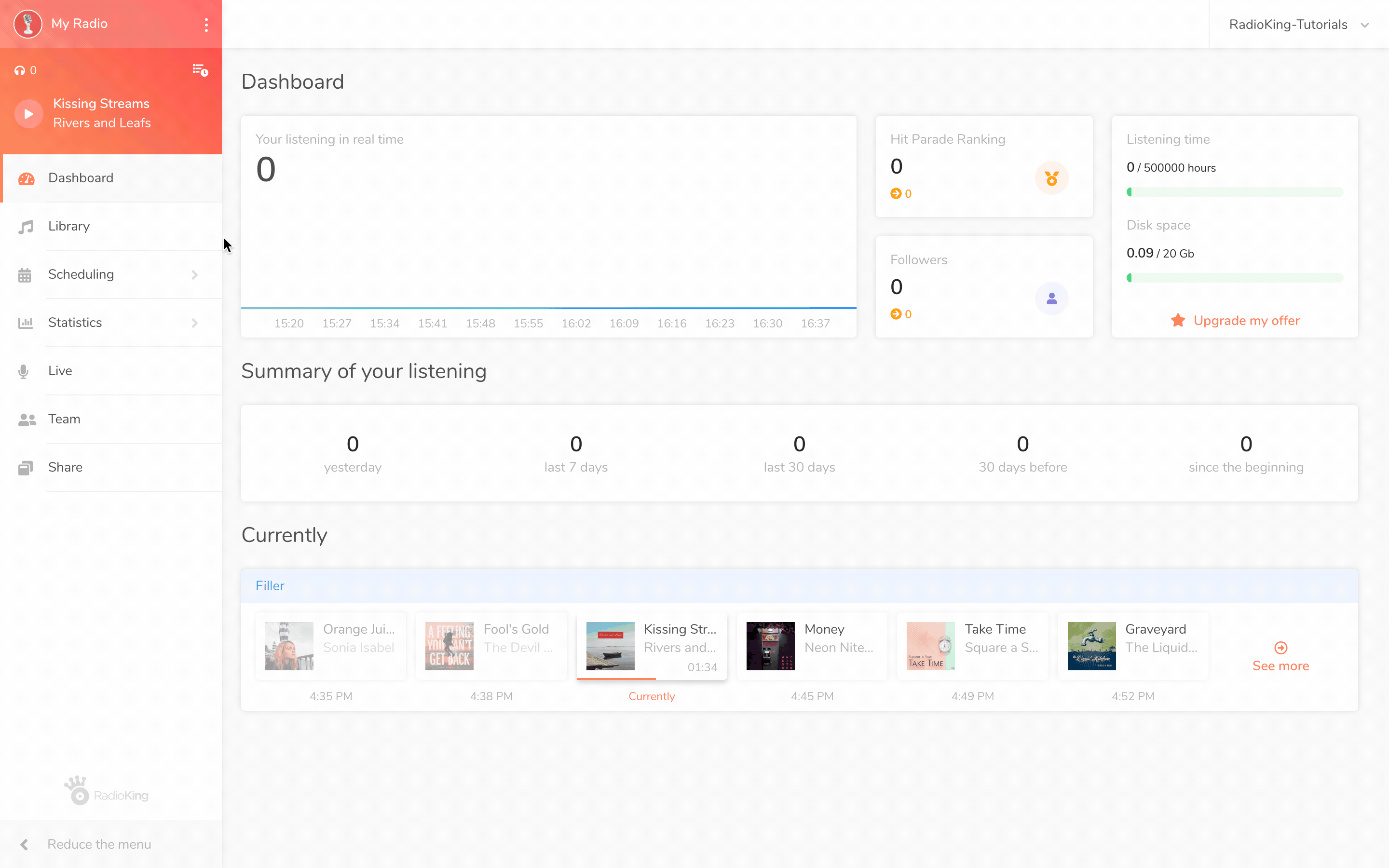
If your radio is already launched, a confirmation window will appear on your screen: all you have to do is click on Restart now. If you click Restart later, these changes will not be active until the next time your radio is restarted.