AdMob allows you to monetize your Radio Application by integrating advertising, here's how to get your App ID and Ad Unit ID and integrate it into your application.
GET MY IDs
Go to the website https://admob.google.com/home/
If you do not have an account yet, create one by filling in your personal information.
Once connected, click on Apps on the left-hand side of your page.
Then click on Add your first app
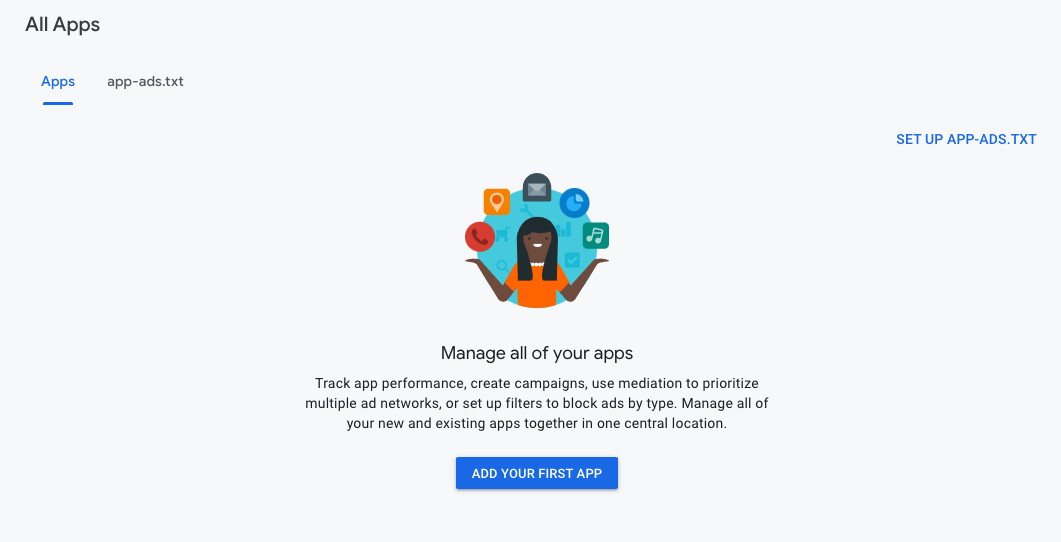
Enter information about your app, its name and the platform on which it will be published. Repeat the procedure if you wish to appear on iOS and Android.
Answer “Yes” to the question “Is the app listed on a supported app store?” if your app is already available on the Google Play Store Google Play Store
Then click on “Continue”.
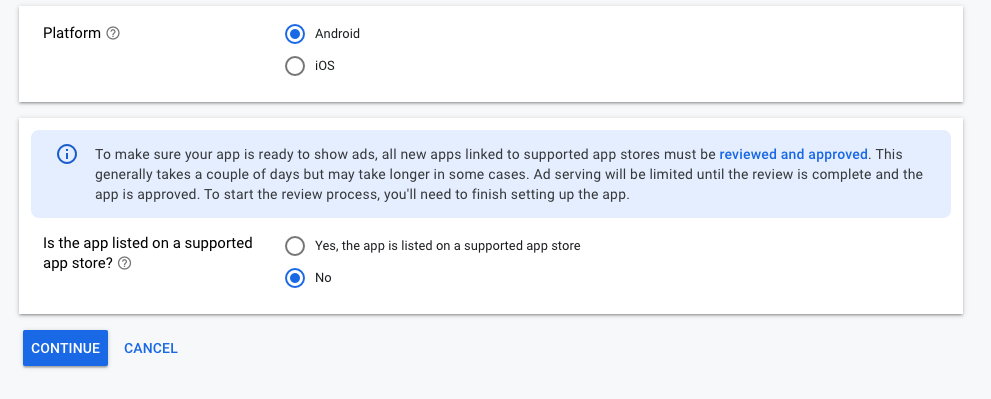
Then create an ad unit.
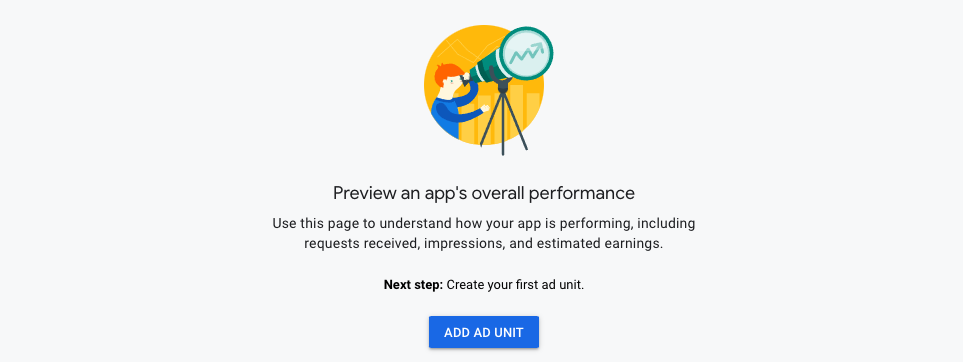
Select your ad format, which can be Interstitial (ad that appears when the application is opened) and/or Banner (ad that appears on the application's Player page) depending on your choice.
Then configure your ad format as you wish, don't forget to give the ad unit a name.
Once the configuration is complete, you'll get the application ID and ad block ID. Copy and paste them into the appropriate fields on the “Update your application” page on RadioKing. Don't forget to click Save.
Repeat the procedure if you wish to use Banner ads.