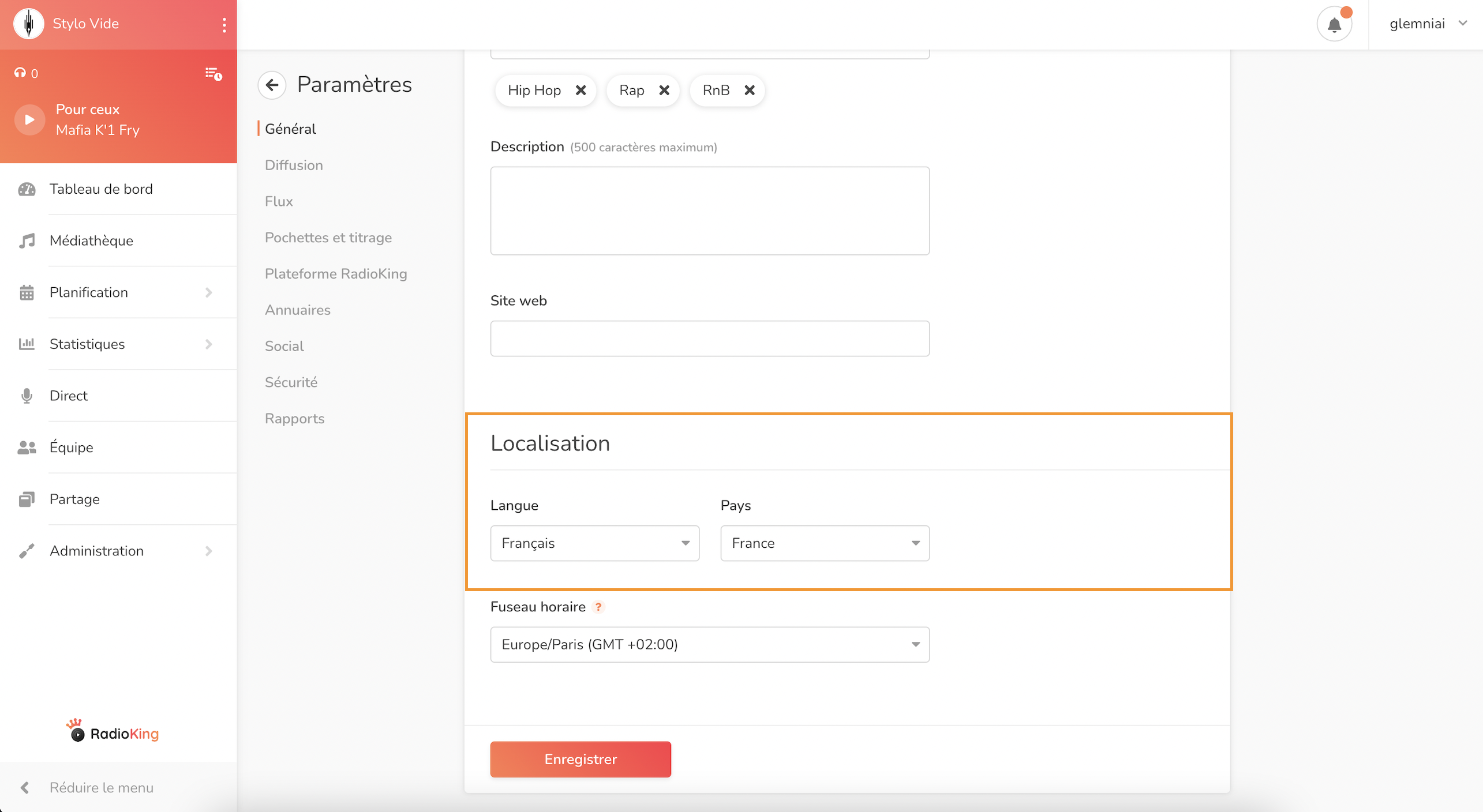By default, your manager will use the language in which you set up your account. English and French are the only two languages available.
We invite you to do this if your Radio Manager is not in your preferred language, or if you receive emails or communications from RadioKing in a language other than yours.
To change the language of your manager, you must go to your Profile and click on Edit my profile to change the default language of your account.
Go to Language, to choose between the only two languages available: French or English (if you choose another language, the interface will be in English by default).
Don't forget to save changes :)
Attention: don't confuse this with the language of your radio! The language that appears in your Radio Manager settings is the language that corresponds to the location of your radio. It simply indicates whether you have a French, English or other country radio. Changing the language in Radio Manager settings doesn't change the language of your interface!