Being listed in various online directories is a great way to promote your radio station and gain listeners.
If the directory only asks for one link, you can give the "Default link” that you can find by following these steps:
1. Go to the Share Tab in your Radio Manager
2. Copy the default link (MP3 128 Kbps)
3. Paste this link into the online directory form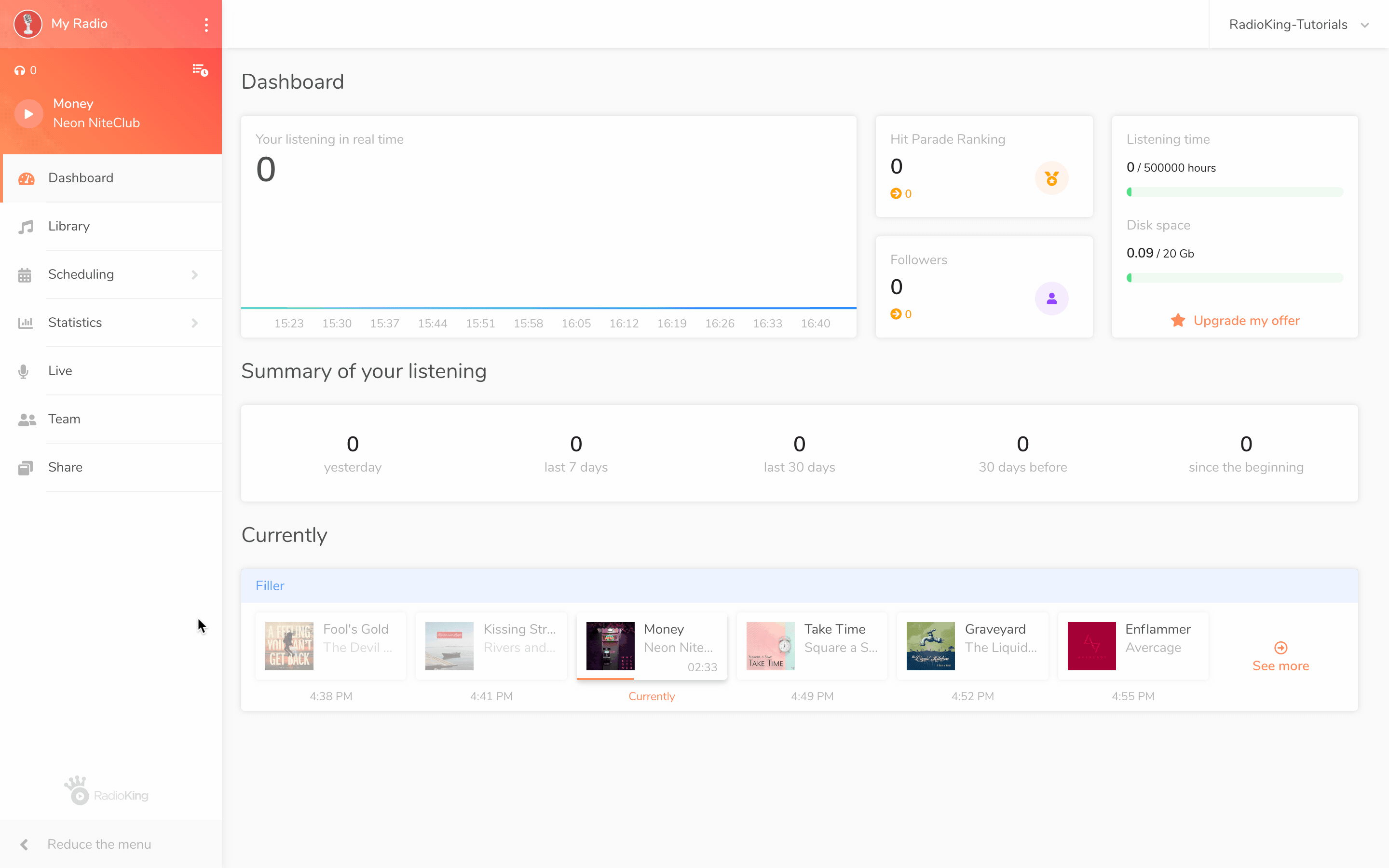
If the directory differentiates high bandwidth and low bandwidth streams:
1. Check if you have subscribed to a compatible Radio offer (Pro or Business RadioSubscription) and that you have activated your AAC Mobile Stream & High Quality MP3 Stream
2. Check if you have activated the HD stream and AAC Mobile stream under Settings > Stream
3. Go to the Share Tab in your Radio Manager
4. Copy/paste the Mobile Link for low bandwidth
5. Copy/paste the High Quality Link for high bandwidth